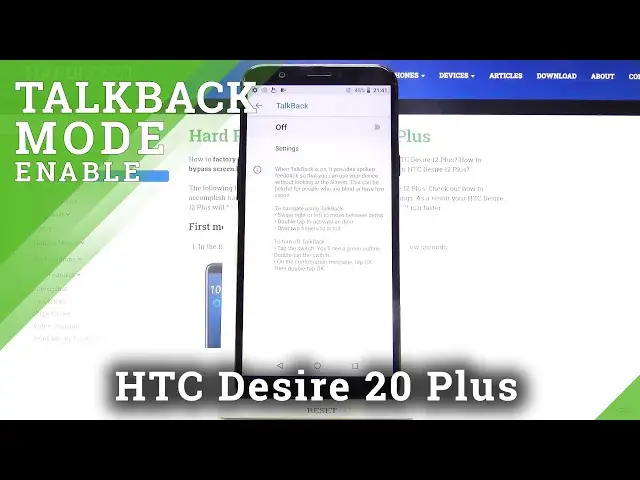0:00
Hi everyone, here we've got a HTC Desire 12 plus and let me show you how to enable the
0:11
TalkBack mode on this device. So first of all let's open the list of apps and enter the settings
0:17
Now let's tap on the accessibility and here we've got the TalkBack so let's tap on it
0:22
Now this mode is obviously off and before turning it on let's tap on the settings in
0:27
order to customize. And as you can see here we've got a lot of options to customize for example you can decide
0:33
if you want to speak the passwords, if you want the sound feedback, if you want to feel
0:38
the vibration feedback, you can set the sound feedback volume, you can set the gestures
0:43
so you can decide what you want to do after swiping right, left, down, up and down
0:48
It's really up to you how you want to set it. So now let me get back and in order to turn on the TalkBack just tap on the switcher right here
0:57
So now your device is telling you that the TalkBack needs to observe your actions, retrieve
1:02
window content, turn on exploratory touch, observe the text that you type, control display
1:07
magnification and fingerprint gestures. So if you are ready tap on OK
1:16
And as you can hear the TalkBack is on. As you can see now here we've got the tutorial so of course you can go through it, you can
1:25
learn how to use the TalkBack but now I will show you the shortcut of it
1:30
So I will show you how to navigate and how to swipe or scroll
1:34
So first of all let's choose something for example the back button in order to get back
1:39
to previous options. Let's tap on it. You'll see a green frame just like here and of course here the feedback and then double
1:49
tap to activate. As you can see we just got back to the TalkBack tutorial so let's do the same so double tap
1:56
And here we've got the TalkBack option. Let's get back again and here we are in the accessibility settings and this is the best
2:04
situation to show you how to swipe. You have to use two fingers to do that
2:08
This way. Sorry. It's quite tricky. So you can do it this way or this way but in my opinion the first option is much easier
2:20
So now let me show you how to turn off the TalkBack. Just tap on it
2:24
Double tap. Tap on the switcher. Double tap. Click on OK and double tap
2:31
And as you can hear the TalkBack is off. So that's all
2:35
This is how to enable the TalkBack mode in your HTC Desire 12+
2:40
Thank you so much for watching. If you find that this video was helpful please hit the subscribe button and leave the thumbs up
2:50
And I'll see you in the next video