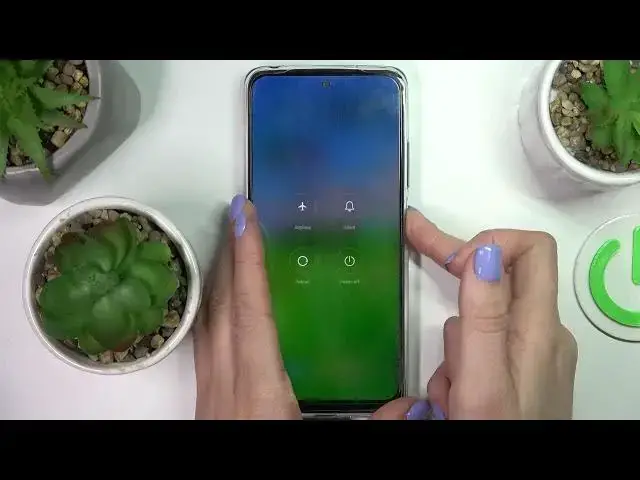
How to Soft Reset XIAOMI Redmi Note 11s // Reboot
Apr 7, 2024
Learn more information about XIAOMI Redmi Note 11s Soft Reset:
https://www.hardreset.info/devices/samsung/samsung-galaxy-m23/softreset-first-method/
Basically, the Soft Reset of your XIAOMI Redmi Note 11s smaprthone just stands for rebooting the device. So, if your phone does not respond, or is stuck or frozen, you are invited to watch this video and learn how to reload/ soft reset your XIAOMI Redmi Note 11s device. The Soft Reset does not delete any files or data, only closes the apps that were active in the Recents list and cleans RAM.
How to reboot XIAOMI Redmi Note 11s? How to reload XIAOMI Redmi Note 11s? How to soft reset XIAOMI Redmi Note 11s?
#XIAOMIRedmiNote11s #SoftReset #XIAOMIReboot
Follow us on Instagram ► https://www.instagram.com/hardreset.info
Like us on Facebook ►
https://www.facebook.com/hardresetinfo/
Tweet us on Twitter ► https://twitter.com/HardResetI
Support us on TikTok ► https://www.tiktok.com/@hardreset.info
Use Reset Guides for many popular Apps ► https://www.hardreset.info/apps/apps/
Show More Show Less 
