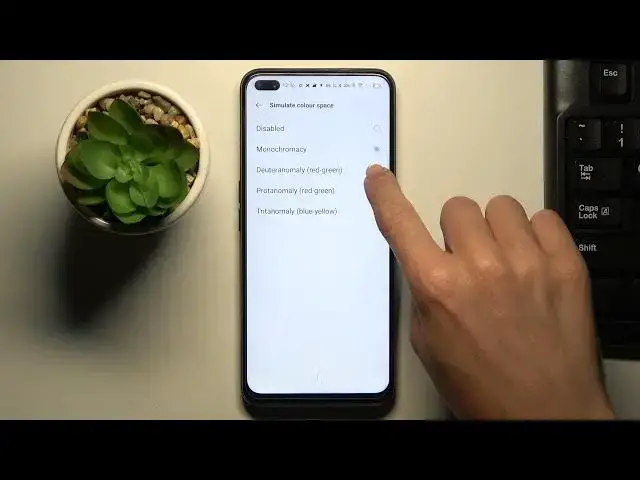
How to Simulate Color Space in OPPO Reno4 Z 5G – Change System Colors
Jul 9, 2024
Learn more info about OPPO Reno4 Z 5G: https://www.hardreset.info/devices/oppo/oppo-reno4-z-5g/
Open this tutorial if you want to change colors in OPPO Reno4 Z 5G. Our specialist will show you how to simulate color space in OPPO Reno4 Z 5G, so follow the instructions and enter developer mode. Decide what colours you want to set on your OPPO Reno4 Z 5G. If you are colour blind, you shouldn't miss this tutorial!
How to simulate colour space in OPPO Reno4 Z 5G? How to change colours in OPPO Reno4 Z 5G? How to change menu colours in OPPO Reno4 Z 5G? How to set menu monochromatic in OPPO Reno4 Z 5G? How to set menu deuteranomaly in OPPO Reno4 Z 5G? How to set menu protanomaly in OPPO Reno4 Z 5G? How to set menu in tritanomaly in OPPO Reno4 Z 5G? How to select menu colour in OPPO Reno4 Z 5G? How to make everything black and white in OPPO Reno4 Z 5G? How to simulate colours in OPPO Reno4 Z 5G?
#SimulateColourSpace #ChangeColours #OPPOReno4Z5G
Follow us on Instagram ► https://www.instagram.com/hardreset.info
Like us on Facebook ► https://www.facebook.com/hardresetinfo/
Tweet us on Twitter ► https://twitter.com/HardResetI
Support us on TikTok ► https://www.tiktok.com/@hardreset.info
Use Reset Guides for many popular Apps ► https://www.hardreset.info/apps/apps/
Show More Show Less 
