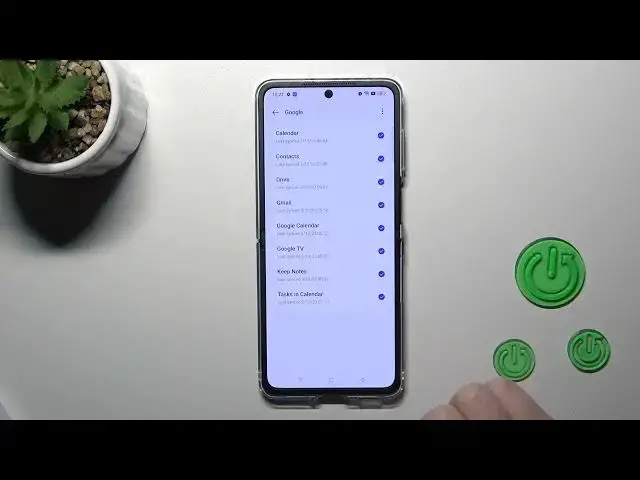
How to Sign Out of Google Account on a OPPO Find N2 Flip - Unlink a Gmail Account
Jul 28, 2024
Learn more about the OPPO Find N2 Flip: https://www.hardreset.info/devices/oppo/oppo-find-n2-flip/tutorials/
In this step-by-step tutorial, you'll learn how to remove a Google account from your OPPO Find N2 Flip. Whether you're selling your device or just want to start fresh, removing your Google account is an essential first step. Our expert guide will take you through the process, from accessing your device's settings to navigating the Google account removal menu. We'll also show you how to back up your important data before removing your account, so you won't lose any important files or contacts. With our easy-to-follow instructions, you'll have your OPPO Find N2 Flip Google account free in no time.
How to log out of a Gmail account on an OPPO Find N2 Flip? How to sign out of a Gmail account on an OPPO Find N2 Flip? How to remove a Google account on an OPPO Find N2 Flip?
#OPPOFindN2Flip #GoogleAccount #OPPOSystem
Follow us on Instagram ► https://www.instagram.com/hardreset.info
Like us on Facebook ►
https://www.facebook.com/hardresetinfo/
Tweet us on Twitter ► https://twitter.com/HardResetI
Support us on TikTok ► https://www.tiktok.com/@hardreset.info
Use Reset Guides for many popular Apps ► https://www.hardreset.info/apps/apps/
Show More Show Less 
