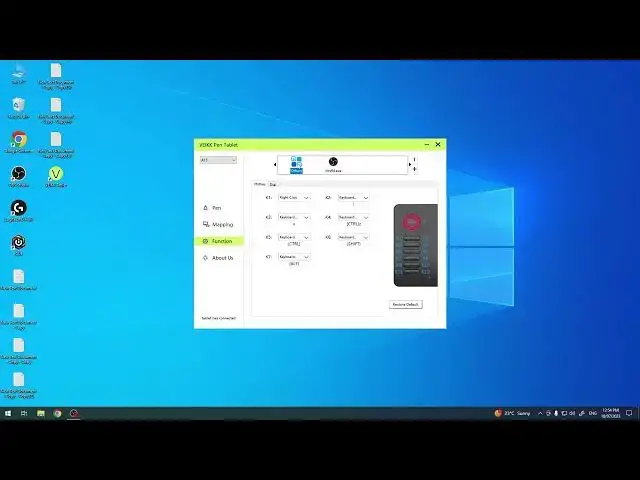0:00
Hi, welcome to Hardware Wizard Info Channel. You were seeing in front of me
0:04
Wake Creator A15 and now I'm going to show you how to set up
0:09
the shortcuts for your tasks To set up the shortcuts first thing to open the Wake tablet driver if you don't know
0:22
how to install it, how to set up it So you can watch our video about it in our channel
0:28
So here you have mapping but we need function In function we have key 1, 2, 3, 4 from 1 to 12 as you can see
0:41
And here as you can see we can find how it was called
0:48
So unfortunately I can't make it bigger to show you So here will be first button, second, third, fourth, fifth, sixth and also
1:03
As you can see, so here for example we can set it up in the way we want
1:07
For example I wanna use it like right click Key 1 is like a right click, so let's check it
1:15
Yes, it works And you can set it up in the way you want
1:21
And that's it If you want to set it up for desired application
1:29
For example you can set up shortcuts work area for desired applications
1:39
For example you can create class, click on the class, find here application you wanna set up
1:46
For example I have no any graphic application unfortunately But for example
1:59
For example I gonna use OBS So click confirm and now I can set up for all applications
2:12
Or for desired So if the application is not desired So for this application it works those rules
2:24
But if you wanna use different rules for desired app You need to add this up here and set it up
2:34
For example in OBS I want to use key 1 like a left click
2:48
And key 2 like a I don't know
3:01
So for example key 1 is left click So now when I click on key 1 it works like a right click
3:09
Because in others it might be works like a right But in OBS it will work like a left
3:18
But I don't know what can I click to not stop the recording
3:24
So for example I click in the file And yes as you can see here it works not like a right click
3:31
Now I clicking by mouse on right But now I will click using mouse left
3:37
Yes it works like a left click So in this way you can set it up for different applications
3:43
Thanks for watching, like this video, subscribe to the Alva channel And bye, see you