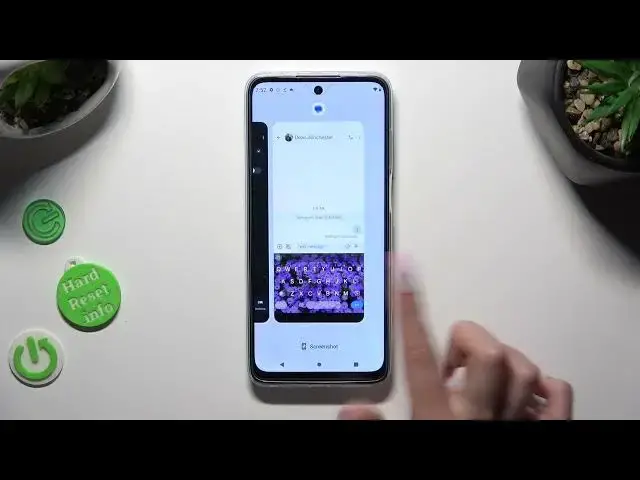
How to Set Up & Use the Google Voice Typing on MOTOROLA Moto G32 - Audio Input
Mar 15, 2024
We invite you to visit our website and learn more about MOTOROLA Moto G32: https://www.hardreset.info/devices/motorola/motorola-moto-g32/tutorials/
Want to save time and type effortlessly on your MOTOROLA Moto G32? Look no further! In this tutorial video, we'll show you how to enable and use the powerful Google Voice Input feature on your Moto G32. With Google Voice Input, you can effortlessly convert your spoken words into text, making messaging, searching, and composing emails a breeze. We'll guide you through the process of enabling the feature, accessing the voice input keyboard, and dictating your messages with remarkable accuracy. Discover the convenience of hands-free typing and experience the magic of voice recognition technology. We'll also share some handy tips and tricks to enhance your voice input experience, such as punctuation commands and voice training. Say goodbye to tedious typing and embrace the efficiency of Google Voice Input on your MOTOROLA Moto G32. Watch this video now and unlock a whole new level of productivity with your voice!
How to use the voice typing feature on MOTOROLA Moto G32? How to input a text with a voice on MOTOROLA Moto G32? How to enable the Google voice input on MOTOROLA Moto G32?
#MOTOROLAMotoG32 #VoiceTyping #MOTOROLAInput
Follow us on Instagram ► https://www.instagram.com/hardreset.info
Like us on Facebook ►
https://www.facebook.com/hardresetinfo/
Tweet us on Twitter ► https://twitter.com/HardResetI
Support us on TikTok ► https://www.tiktok.com/@hardreset.info
Use Reset Guides for many popular Apps ► https://www.hardreset.info/apps/apps/
Show More Show Less 
