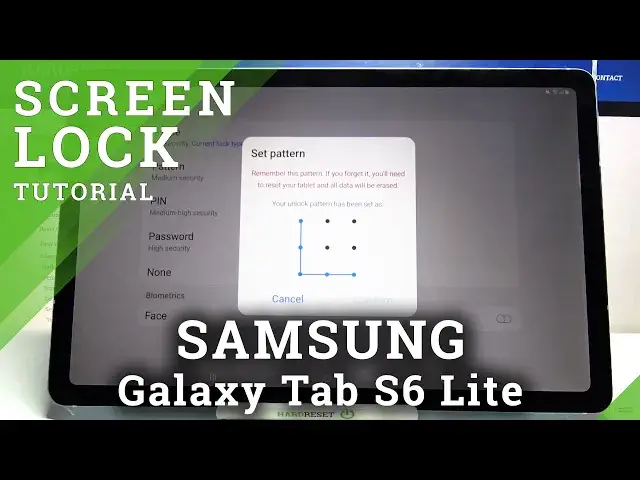
How to Set Up Screen Lock on SAMSUNG Galaxy Tab S6 Lite – Change Screen Lock Method
Jul 15, 2024
Learn more info about SAMSUNG Galaxy Tab S6 Lite:
https://www.hardreset.info/devices/samsung/samsung-galaxy-tab-s6-lite/
You surely know that it is very important to set a screen lock method on SAMSUNG Galaxy Tab S6 Lite. Even if you know that no one but you will be using this device, you should set a method that will protect your Galaxy from accidental unlocking. Follow our instructions and find a list of all screen lock methods. Check which method works best to protect data, files on SAMSUNG Galaxy Tab S6 Lite and apply it successfully. Check out how to unlock the screen with a pattern, PIN, password, fingerprint or face recognition.
How to set up screen lock in SAMSUNG Galaxy Tab S6 Lite? How to protect SAMSUNG Galaxy Tab S6 Lite? How to change lock method in SAMSUNG Galaxy Tab S6 Lite? How to change screen lock in SAMSUNG Galaxy Tab S6 Lite? How to Set Fingerprint on SAMSUNG Galaxy Tab S6 Lite? How to Set Face Lock on SAMSUNG Galaxy Tab S6 Lite? How to Set a new screen lock on SAMSUNG Galaxy Tab S6 Lite? How to Add Screen Lock to SAMSUNG Galaxy Tab S6 Lite? How to Remove Screen Lock on SAMSUNG Galaxy Tab S6 Lite? How to Add Pattern to SAMSUNG Galaxy Tab S6 Lite? How to change Pattern on SAMSUNG Galaxy Tab S6 Lite? How to Add PIN to SAMSUNG Galaxy Tab S6 Lite? How to Set a PIN as Lock Screen Method on SAMSUNG Galaxy Tab S6 Lite? How to Add Pattern Lock to SAMSUNG Galaxy Tab S6 Lite? How to Secure SAMSUNG Galaxy Tab S6 Lite?
Follow us on Instagram ► https://www.instagram.com/hardreset.info
Like us on Facebook ► https://www.facebook.com/hardresetinfo/
Tweet us on Twitter ► https://twitter.com/HardResetI
Show More Show Less 
