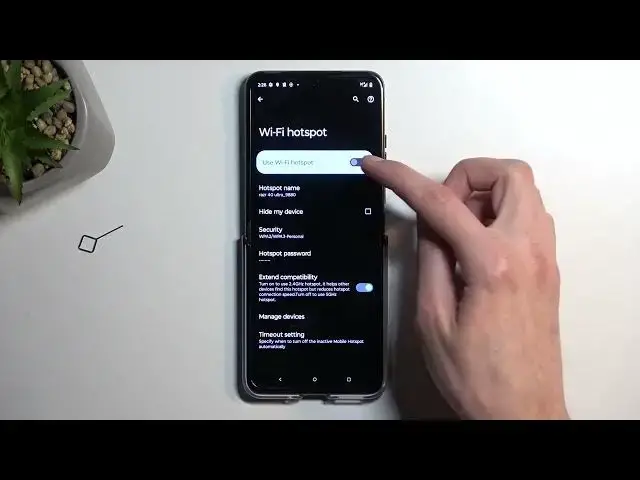0:00
Welcome! In front of me is a Motorola RAZR 40 Ultra and today I will show you
0:05
how you can enable and also set up your portable hotspot. So to get started you will want to
0:17
pull down your notifications, swipe down once again on your screen to extend the list of toggles and you're looking for
0:24
hotspot toggle. Now if it's not on the first page, swipe to the left to see the second or third page
0:30
For me the toggle is on a second page right over here. Now this is the default location of the toggles
0:35
so hopefully you can find yours in the same exact place. Now once you see this toggle you want to hold it first time around
0:41
This will quickly take you to the settings where you can customize how it will function
0:46
I recommend changing the hotspot password which by default will be completely randomly generated
0:52
So remove it and then set up your own like so. And that's really the only thing or the only one option that I recommend changing. The other ones are completely preferential
1:06
so if you feel like you need to or want to change them go right ahead
1:11
But the way they are set by default is basically the best way that will function for everyone
1:17
It might not be the fastest, but it will basically be the most versatile options
1:23
So I recommend keeping them as they are if you don't know what these options actually do
1:28
From there once you have it set you can then enable it from here
1:33
It also in the settings once you enable it provides you with a QR code
1:36
So once it enables your hotspot typically you would go to your Wi-Fi list and then look for the Wi-Fi that it creates called
1:42
in this case a Razer Foley Ultra. But you can click right here. This will open up a QR code
1:49
Then you can grab another device, scan the code and it will automatically connect to this hotspot
1:54
using just the QR code with no additional steps required. And once you're done with your hotspot and you want to turn it off just find a toggle and
2:05
tap on it. So there we go. Now if you found this video helpful, don't forget to hit like, subscribe and thanks for watching