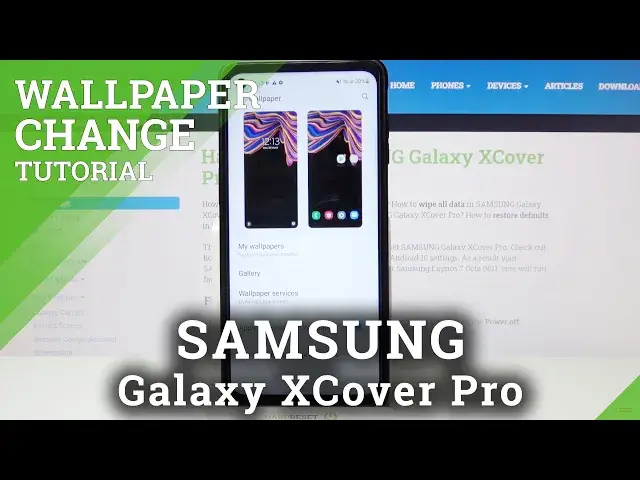0:00
Hi everyone, here we've got Samsung Galaxy XCover Pro and let me share with you how to
0:11
change the wallpaper on this device. So firstly we have to enter the settings, let's tap on it and as you can see here we've
0:17
got the wallpapers, so simply enter. Here we've got the preview of the lock screen and home screen and under it we've got some
0:23
options from which we can choose the wallpaper from. So we can choose it from my wallpapers and here we've got some pre-installed ones, under
0:30
it we've got also the gallery and wallpaper services. Under it we've got also the apply dark mode to wallpaper option which is right now turned
0:37
on, so it means that if you will have the dark mode applied to your device then it will
0:42
affect the wallpaper, so it will make it a little bit darker
0:46
Here we've got explore more wallpapers, so if you will have the internet connection you
0:50
will be able to enter the Galaxy themes probably and there you will be able to pick the wallpaper
0:55
apply it sometimes and set it as your own. But let me pick something from my wallpapers and as I said here we've got some default
1:02
pre-installed ones, so all you have to do is simply tap on the wallpaper, so let me
1:07
pick this one for example and here you can decide where you want to set it, so you can
1:11
set it as a home screen, lock screen or both and I think I will pick both, so just tap
1:15
on the option you'd like to use. And here we can check the preview of the lock screen and home screen, so simply tap on set
1:23
on lock and home screens and as you can see we've got the info that the wallpaper has
1:28
been applied, so let's get back to the home page and as you can see here we've got our
1:33
new wallpaper, let's check the lock screen also and it is visible also on the lock screen
1:39
So actually that's all, this is how to change the wallpaper in your Samsung Galaxy Xcover Pro
1:44
Thank you so much for watching, I hope that this video was helpful and if it was please
1:48
hit the subscribe button and leave the thumbs up