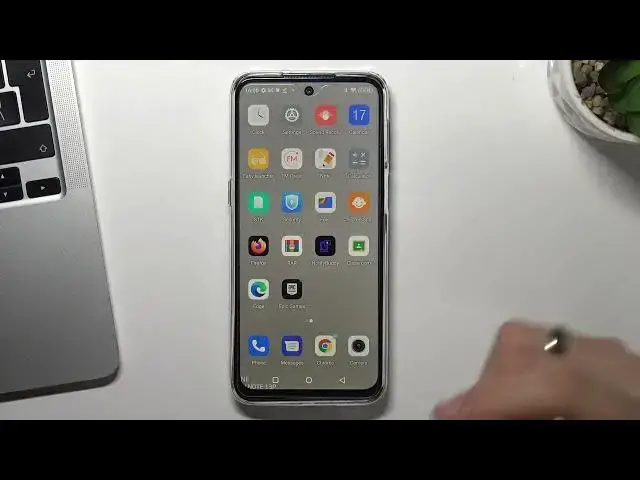
How to Set Up Nearby Share on ULEFONE Note 13P
Mar 28, 2024
Learn more information about ULEFONE Note 13P:
https://www.hardreset.info/devices/ulefone/ulefone-note-13p/tutorials/
Hi. The Nearby Share feature allows you to send the files between two smartphones that are located not far from each other. It is a cool function once you need to exchange files, media, photos, etc. In this video, we will show you how to turn on and configure the Nearby Share feature on your ULEFONE Note 13P. Please enjoy!
How to enable Nearby share on ULEFONE Note 13P? How to use Nearby share on ULEFONE Note 13P? How to send files via Nearby share on ULEFONE Note 13P?
#NearbyShare #ULEFONE #ULEFONENote13P
Follow us on Instagram ► https://www.instagram.com/hardreset.info
Like us on Facebook ►https://www.facebook.com/hardresetinfo/
Tweet us on Twitter ► https://twitter.com/HardResetI
Support us on TikTok ► https://www.tiktok.com/@hardreset.info
Use Reset Guides for many popular Apps ► https://www.hardreset.info/apps/apps/
Show More Show Less #File Sharing & Hosting
#Photo & Image Sharing
#Video Sharing

