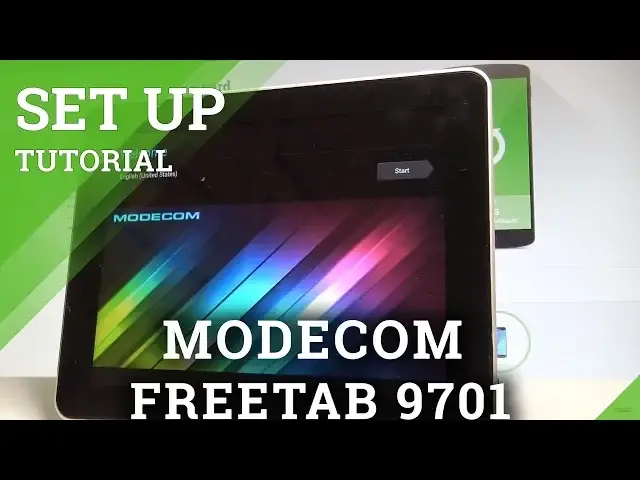0:00
Here I have Modecom FreeTab 9701 and let me show you how to setup this device
0:11
So let me show you how to go through the initializing setup process on the following tablet
0:16
At the very beginning here you can choose your desired language. This is the full list of available languages that you can use on that device
0:24
In my case let me find and select English for instance from United States right here
0:33
Tap Start. Here you can connect your device to a Wi-Fi. It's not necessary but I usually recommend this step because you can do more with your
0:42
internet access. So the device is scanning for a Wi-Fi
0:55
As you can see the tablet is turning the Wi-Fi on. And right now here you've got access to the list of the Wi-Fi that are available
1:09
In my case let me connect to my Wi-Fi. Let's enter the password
1:15
Let me do it. Alright if you are ready let's choose Connect right here
1:32
Now you can choose Next. You can also add the Google account if you would like to to this device
1:38
Let me tap Yes. The Google account enables some interesting settings. Let's enter the email
1:46
You can even create a new Google account if you would like to but in my case let me use
1:53
the existing one. Let's just enter the email and the password. So let me enter the password
2:03
Alright if you are ready let's choose Done
2:13
Here you can set up the credit card or you can choose Not Now. Let me select Not Now
2:18
Let me bypass this step. Let me leave Backup and Restoring enabled
2:25
Let's choose Next again. Tap Finish and as you can see everything went well
2:33
Now you can use your device. Here you've got your home screen. So that's it
2:38
Everything went well. Thank you for watching. Please subscribe our channel. Leave thumbs up under the video