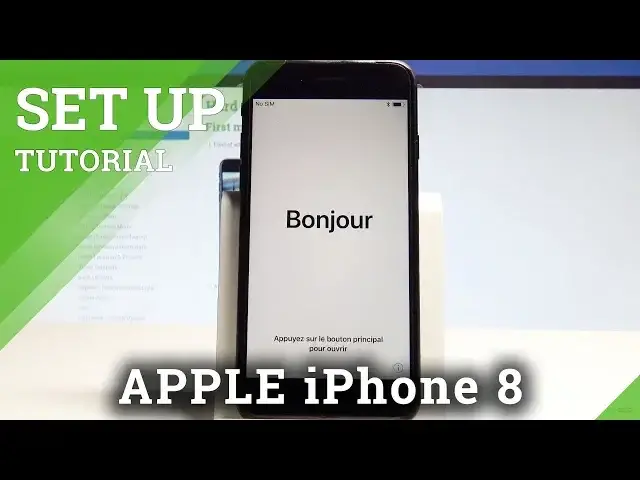0:00
Here I have iPhone 8 and let me show you how to activate this device
0:09
So at the very beginning let me show you from the welcome panel here you've got the full
0:13
list of languages that you can use on that device. In my case let me select English
0:19
So here I have English. You need to select your country or region so in my case let me scroll down to find the
0:26
Poland right here. Right now the phone is setting the language. Let's wait a few seconds
0:37
Alright let's tap OK to confirm it. As you can see you can choose Quick Start or you can set up your device manually
0:46
Let me set up manually. Let's choose a WiFi network so let me find my network and let me connect my device
0:54
If you have a password of course you need to enter the password to your network
0:58
If not you can just go next. As you can see the device require a SIM to install so let me tap OK for now
1:21
So here you have some information about data and privacy. Let me tap continue
1:28
So you can use a Touch ID or you can do it later so let me set up later
1:32
Let me choose Don't use for now. You can create a passcode right now or you can choose a passcode options and select Don't
1:40
use a passcode if you would like to. Let me choose Don't use a passcode
1:45
Here you can use some kind of the restore options. You can move some data for example from your Android and in my case let me choose Set up
1:54
as a new iPhone. Alright here you've got the Apple ID options
1:59
Let me choose Don't have an Apple ID. Let me set up later this settings
2:04
Let me choose Don't use as well. Of course you can log in into the Apple ID
2:09
I really recommend it but I will do it later. So here let me agree to terms and conditions
2:17
Let me disable location services. Here it's good to read the following information and decide which options you would like to
2:24
do it. Tap Continue. Let's choose Get Started. Let's tap Next
2:34
Let's choose some view. Let me choose Standard for example. Tap Next
2:39
Choose Get Started. And that's it. As you can see in a few steps you can activate your device even without your SIM card
2:47
So thank you for watching. Please subscribe our channel. Leave thumbs up under the video