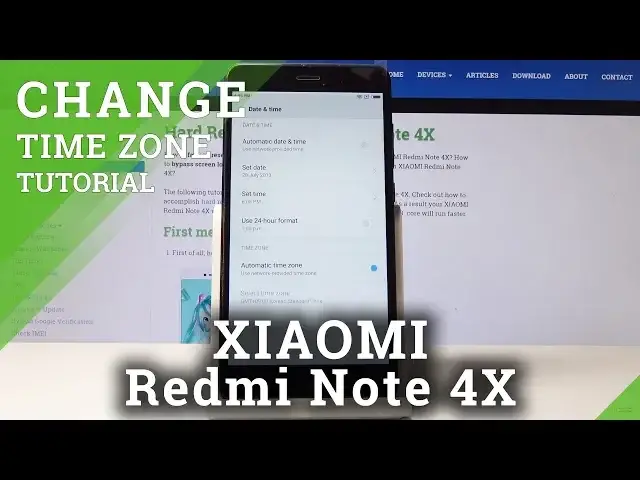
How to Set Up Date in Xiaomi Redmi Note 4X - Automatic Date&Time
May 23, 2024
Find out more: https://www.hardreset.info/devices/xiaomi/xiaomi-redmi-4x/
Let’s find out how to change date and time in Xiaomi Redmi Note 4X. Follow the presented steps and choose the option most suitable for you. Pick automatic settings or manually choose date and time that you want to have. Choose the clock format the your like most. Gain the ability to restore the automatic settings whenever needed.
How to change time in Xiaomi Redmi Note 4X? How to change date in Xiaomi Redmi Note 4X? How to pick time-zone in Xiaomi Redmi Note 4X? How to change date and time in Xiaomi Redmi Note 4X? How to update date in Xiaomi Redmi Note 4X? How to update time in Xiaomi Redmi Note 4X?
Follow us on Instagram ► https://www.instagram.com/hardreset.info/
Like us on Facebook ► https://www.facebook.com/hardresetinfo/
Tweet us on Twitter ► https://twitter.com/HardresetI/
Show More Show Less 
