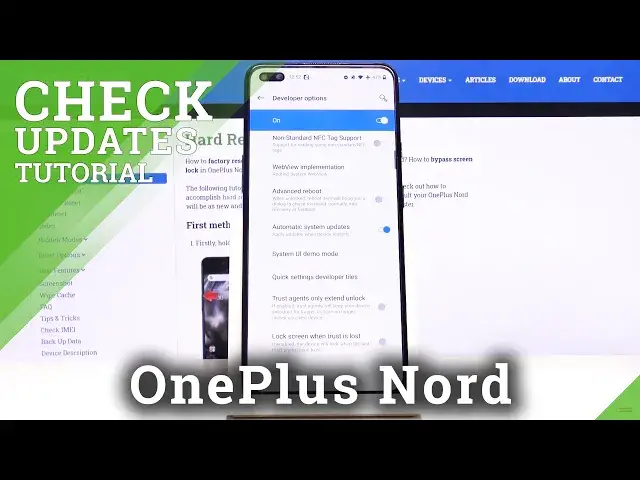
How to Set Up Automatic Updates in OnePlus Nord – Check Update
Jul 21, 2024
Read more info about OnePlus Nord: https://www.hardreset.info/devices/oneplus/oneplus-nord/
In the uploaded tutorial, we show you how to smoothly activate automatic updates in OnePlus Nord. If you wish to update your OnePlus system every time when an update is available, check the attached instructions and turn on automatic system updates in OnePlus Nord easily. Let’s use our video instructions and install the latest system version on your OnePlus device. Visit our HardReset.info YT channel and watch more useful tutorials for OnePlus Nord.
How to Update Software in OnePlus Nord? How to Enable Automatic System Update in OnePlus Nord How to Activate Auto-update System in OnePlus Nord? How to use Automatic System Update Function in OnePlus Nord? How to Activate Overnight Software Update in OnePlus Nord? How to Activate Automatic Updates in OnePlus Nord? How to Update System in OnePlus Nord? How to Install Latest System Update in OnePlus Nord? How to Download Latest System Version in OnePlus Nord? How to Turn on Automatic System Updates in OnePlus Nord? How to Turn Off Automatic System Update in OnePlus Nord?
Follow us on Instagram ► https://www.instagram.com/hardreset.info
Like us on Facebook ► https://www.facebook.com/hardresetinfo/
Tweet us on Twitter ► https://twitter.com/HardResetI
Show More Show Less 
