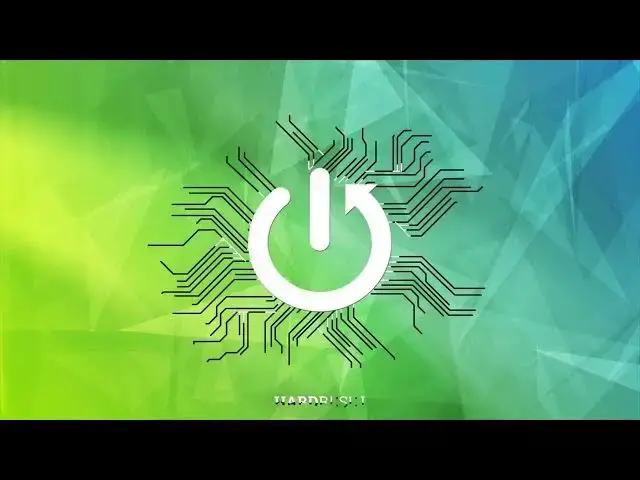
How to Set Up auto disable on Canon MG5700 series
Jul 28, 2024
More info about your devices you can find here: hardreset.info
In this tutorial, we'll guide you through the process of setting up auto disable on your Canon MG5700 printer. The video demonstrates how to access the printer's settings and navigate to the auto disable section. We'll show you how to set up auto disable to reduce power consumption and save energy. Setting up auto disable on your Canon MG5700 printer is an excellent way to reduce power consumption and save energy. With the help of this tutorial, you can easily set up auto disable, which is a simple and straightforward process.
How to Set Up Auto Disable on Canon MG5700 Printer?
How to Navigate to Auto Disable Section on Canon MG5700 Printer?
How to Reduce Power Consumption and Save Energy?
#CanonMG5700 #AutoDisable #PrinterSettings
Follow us on Instagram ► https://www.instagram.com/hardreset.info
Like us on Facebook ► https://www.facebook.com/hardresetinfo/
Tweet us on Twitter ► https://twitter.com/HardResetI
Support us on TikTok ► https://www.tiktok.com/@hardreset.info
Use Reset Guides for many popular Apps ► https://www.hardreset.info/apps/apps/
Show More Show Less 
