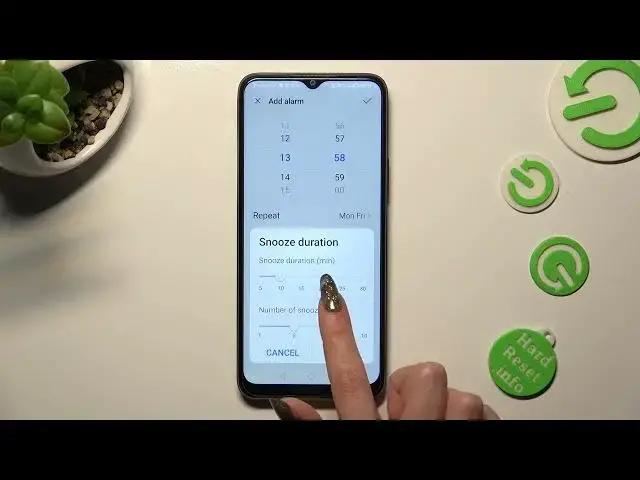0:00
Hi, in front of me is Honor X8 and today I would like to show you how you can set up an alarm clock on this device
0:16
You need to begin by opening clock app. When you ready, choose alarm section at the bottom left corner, if it's not already on
0:31
Then to create your alarm, select this plus icon. Finally, you can set up an hour
0:41
When you finished, click on repeat and choose days of the week by tapping on the chosen ones, in my case Mondays and Fridays
0:59
When you finished, select OK at the bottom right corner. Now click on sound, choose allow in order to continue, and pick one of those options
1:20
You can set up classic ringtones by tapping on the best one
1:25
I will go with Ocean Whisper and clicking on the back button, but you can also tap on sound, choose music on device, and select one of those songs from your smartphone
1:48
Tap on the best one and go back. You can also tap on vibration at the top
1:59
And apply the perfect vibration pattern for your incoming alarms, like tap tap tap
2:10
You can also disable this feature completely by tapping on none. Then tap on the back button again, choose label, and label your alarm however you wish to, if you wish to
2:31
Then click on OK. Now select ring duration, and pick the best option for you to decide how long you want for your alarm to ring, in my case 20 minutes
2:53
Last but not least, choose snooze duration, and select how many minutes your snooze will take, and how many times it will repeat, by swiping left or right on those two sliders
3:12
When you ready, tap on OK. Finally, to save your alarm, select this checkmark at the top right corner
3:24
As you can see mine was successfully created. If you wish to switch it off completely, click on this switcher next to it
3:36
You can turn it back on the same way. If you wish to make some changes, you can click on your alarm, change whatever you wish to, and discard those changes by tapping on top left corner, or save them by choosing checkmark at the top right one
4:01
In order to get rid of it though, click on it as well, but this time select delete at the bottom
4:13
Lastly, confirm your choice in the popup. Thanks so much for watching, if you enjoyed this video, smash that like button, comment, and subscribe