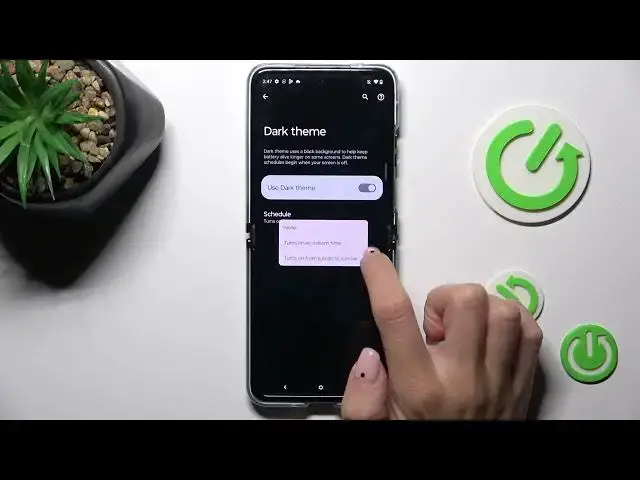
How to Set the Dark Theme on MOTOROLA Razr 40 Ultra - Applying the Night Mode
Aug 2, 2024
Learn more about the MOTOROLA Razr 40 Ultra: https://www.hardreset.info/devices/motorola/motorola-razr-40-ultra/tutorials/
Looking to give your MOTOROLA Razr 40 Ultra a sleek and stylish makeover? In this YouTube video, we'll show you how to apply the popular dark mode feature to your device. Dark mode not only adds a touch of elegance but also reduces eye strain and conserves battery life. We'll guide you through the steps to access the display settings and enable dark mode on your Razr 40 Ultra, ensuring that you're ready to enjoy a visually immersive experience across all your apps and system interfaces. From the stunning contrast to the cool aesthetics, dark mode is sure to elevate your device usage to a whole new level. Join us and discover how to transform your MOTOROLA Razr 40 Ultra with the captivating dark mode, making it a truly personalized and visually appealing device.
How to enable the Dark Mode on MOTOROLA Razr 40 Ultra? How to set up a dark interface theme on MOTOROLA Razr 40 Ultra? How to turn on the dark theme on MOTOROLA Razr 40 Ultra?
#MOTOROLARazr40Ultra #DarkMode #MOTOROLADisplay
Follow us on Instagram ► https://www.instagram.com/hardreset.info
Like us on Facebook ►
https://www.facebook.com/hardresetinfo/
Tweet us on Twitter ► https://twitter.com/HardResetI
Support us on TikTok ► https://www.tiktok.com/@hardreset.info
Use Reset Guides for many popular Apps ► https://www.hardreset.info/apps/apps/
Show More Show Less 
