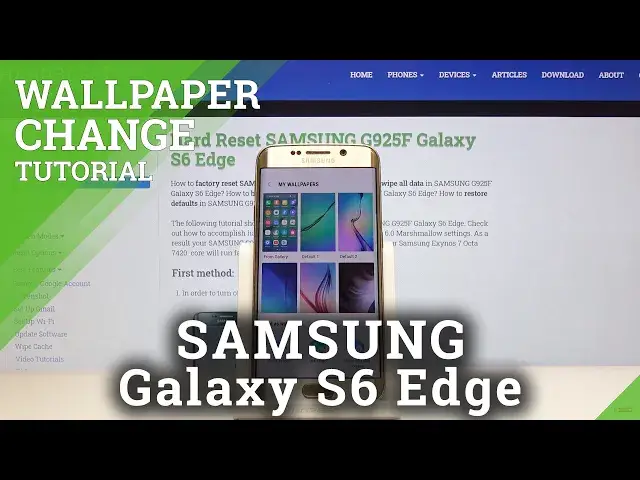
How to Set Picture or Photo on Samsung Galaxy S6 Edge wallpaper – Easy Wallpaper Set Up
May 7, 2024
Find out more: https://www.hardreset.info/devices/samsung/samsung-g925f-galaxy-s6-edge/
In this video I will show you how to set new wallpaper on SAMSUNG Galaxy S6 Edge. You can choose from pre downloaded wallpapers prepared by SAMSUNG or set any photo or picture as wallpaper. It easy and I will show it step by step so anybody will be able to do the same on their own SAMSUNG Galaxy S6 Edge. Wallpaper will be shown on main screen, additional desktops and you can also choose to show it on lock screen. It is the best way make your SAMSUNG Galaxy S6 Edge more unique and personalized. If you found this video helpful, give us like and subscription.
How to set up Wallpaper in SAMSUNG Galaxy S6 Edge? How to Change Wallpaper in SAMSUNG Galaxy S6 Edge? How to update Wallpaper in SAMSUNG Galaxy S6 Edge? How to Update Lock Screen in SAMSUNG Galaxy S6 Edge? How to refresh Display in SAMSUNG Galaxy S6 Edge? How to personalize wallpaper on SAMSUNG Galaxy S6 Edge? How to set picture as wallpaper on SAMSUNG Galaxy S6 Edge? How to set photo as wallpaper on SAMSUNG Galaxy S6 Edge?
Follow us on Instagram ► https://www.instagram.com/hardreset.info/
Like us on Facebook ► https://www.facebook.com/hardresetinfo/
Tweet us on Twitter ► https://twitter.com/HardresetI/
Tagi: Samsung galaxy s6 edge, s6 edge, galaxy edge, Samsung galaxy, android, how to, wallpaper change, wallpaper set up, default wallpaper
Show More Show Less #Online Goodies
#Skins, Themes & Wallpapers

