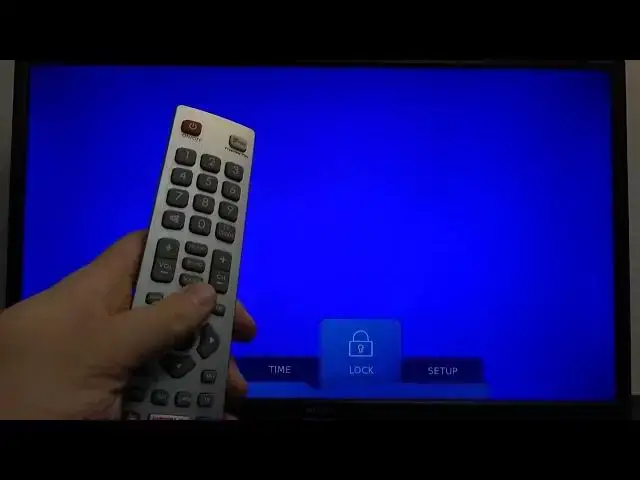0:00
Welcome, if you want to set password on your sharp, of course, TV, the first you have to
0:12
use your remote control and for sure you can navigate by using this arrows and okay button
0:17
So we have to click on many, and we have to go for the settings
0:21
It's right here. Next, we have to go for the lock. We have to input the password
0:29
So that's the default password. It will be, in my case, it was four times zero
0:39
And it will be probably also works in your case, but if you have any problem with that
0:44
you can use four times one on one, two, three, four. So yeah, that's that's basic password that you can find in this kind of devices
0:56
So okay, so let's go back because our money just timeout. Let's go back for the lock
1:04
So one more time, let's input the password. As I said before, 0000, enable the system lock, then go for the set password and we
1:12
have to enter the password, the new one, we can change it
1:17
So we have to input the car currently one. And right now I'm going to switch for the one, one, one
1:25
Four times one and success, the password has changed. So as you can see right now, we can scroll down and we can lock off, for example, set
1:35
the key lock like partial or full, you can decide. We can also set the source lock
1:42
So for example, if you want to block like the HDMI to input source, you can make it
1:49
by selecting the switcher and take a look right now. When I try to change the source to the HDMI to, I will be not able without using the password
2:05
As you can see, there is no this HDMI to, it just disappear
2:11
So we cannot enter, I just made a mistake when I tried to tell you that you have to
2:16
input the password when you try to switch, but actually there is no HDMI
2:20
So we can basically get rid of that from the screen. And if you want to get it back, that's simple
2:25
You have to just go back for the settings. For lock, input the password right now, the new one
2:33
In my case, there's four times one, then scroll down and there's source lock
2:39
So I can just unlock the HDMI to and after that it will appear on the list
2:45
Yeah, so that was simple, right? There's also the hotel mode where you can lock other things
2:57
And the default password to the hotel mode, it's 1234, no. Okay
3:05
Okay. I don't know what's going on here. Let's try one more time
3:10
One, one, one and one. Okay. Unfortunately, it's not working. Well, that surprised me a little bit
3:21
But yeah, if you have any channel on the TV, you can also lock them the same like on the
3:27
source lock. So yeah, that's how you can set it up. If you find this video helpful, remember to leave a like, comment and subscribe