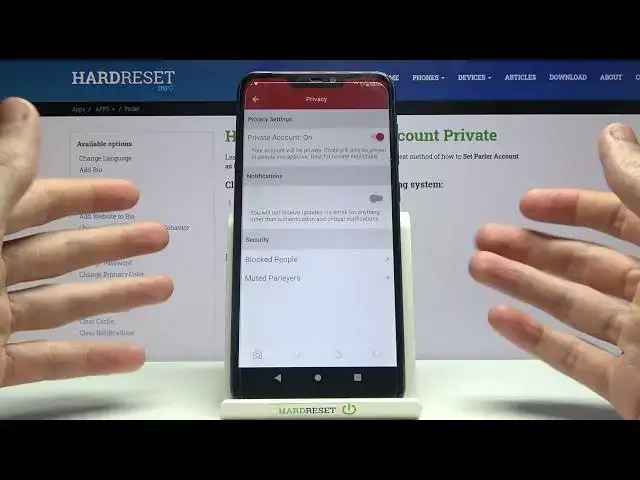
How to Set Parler Account As Private
Jul 13, 2024
Learn more info about Parler app:
https://www.hardreset.info/devices/apps/apps-parler/
If you want to hide your posts and photos from your Parler account, find out how. Our specialist will show you how to change the privacy settings of your Parler account. Follow our instructions and go to the app settings, then set your account as private. If you do so, all your posts and photos will be inaccessible to people who do not follow you or to people who are not users of Parler. Find out more about the Parler app - visit our YouTube channel and look for tutorials there.
How to set Parler account as private? How to change Parler profile privacy? How to make your Parler Account private?
Follow us on Instagram ► https://www.instagram.com/hardreset.info
Like us on Facebook ► https://www.facebook.com/hardresetinfo/
Tweet us on Twitter ► https://twitter.com/HardResetI
Show More Show Less 
