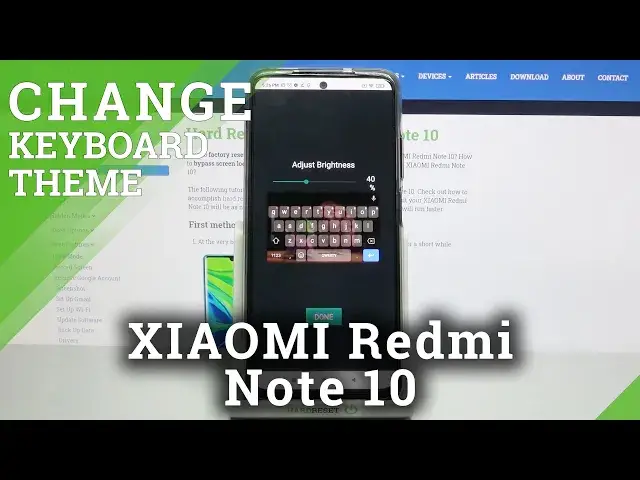
How to Set Custom Keyboard Theme on XIAOMI Redmi Note 10 – Customize Keyboard Theme
Jul 13, 2024
Learn more info about XIAOMI Redmi Note 10: https://www.hardreset.info/devices/xiaomi/xiaomi-redmi-note-10/
If you don't like any of the default keyboard themes you have on your XIAOMI Redmi Note 10 and want to create your own, open the attached tutorial and find out how to do it. Our specialist will show you where the keyboard settings are located and how to change the keyboard theme and how to create a personalized theme. Set a photo from your photo gallery as your keyboard background and surprise everyone with an amazing effect. If you are looking for inspirational videos, visit our YouTube channel.
How to change keyboard theme in XIAOMI Redmi Note 10? How to refresh keyboard theme in XIAOMI Redmi Note 10? How to enter keyboard settings in XIAOMI Redmi Note 10? How to open keyboard settings in XIAOMI Redmi Note 10? How to change keyboard look in XIAOMI Redmi Note 10? How to refresh keyboard in XIAOMI Redmi Note 10? How to customize keyboard theme in XIAOMI Redmi Note 10? How to customize XIAOMI Redmi Note 10 keyboard theme? How to personalize keyboard theme in XIAOMI Redmi Note 10? How to adjust keyboard theme in XIAOMI Redmi Note 10? How to find keyboard themes in XIAOMI Redmi Note 10? How to find all available keyboard themes in XIAOMI Redmi Note 10? How to set a new keyboard theme in XIAOMI Redmi Note 10? How to change default keyboard theme in XIAOMI Redmi Note 10? How to create own keyboard theme on XIAOMI Redmi Note 10? How to create custom keyboard theme on XIAOMI Redmi Note 10? How to set own keyboard theme on XIAOMI Redmi Note 10?
Follow us on Instagram ► https://www.instagram.com/hardreset.info
Like us on Facebook ► https://www.facebook.com/hardresetinfo/
Tweet us on Twitter ► https://twitter.com/HardResetI
Show More Show Less #Skins, Themes & Wallpapers

