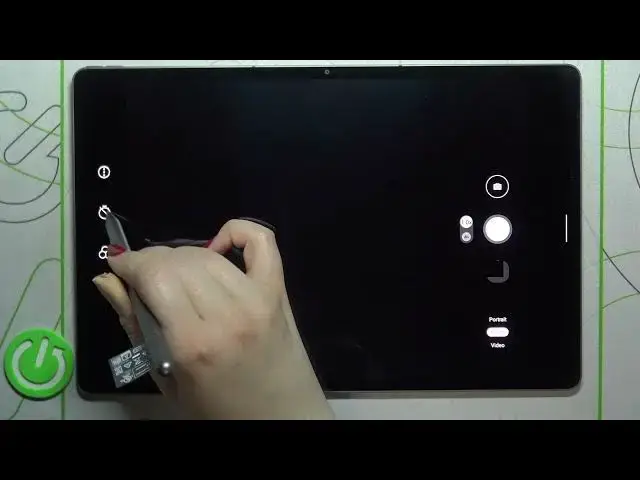
How to Set Camera Timer on LENOVO Tab P12 Pro
Apr 5, 2024
Learn more information about the LENOVO Tab P12 Pro:
https://www.hardreset.info/devices/lenovo/lenovo-tab-p12-pro/
When activating the timer at the camera of your LENOVO Tab P12 Pro tablet, you are launching the countdown which will separate the moment you press the shutter button and the picture being taken moments for a set amount of time. Today, in this video tutorial our specialist will show how you can choose what time value will be set for the timer and how to enable the camera timer in general. Please enjoy and thank you for watching!
How to enable the camera timer on LENOVO Tab P12 Pro? How to turn on the timer for the camera on LENOVO Tab P12 Pro? How to take photos with a timer on LENOVO Tab P12 Pro? How to activate the camera countdown on LENOVO Tab P12 Pro?
#LENOVOTabP12Pro #Timer #LENOVOCamera
Follow us on Instagram ► https://www.instagram.com/hardreset.info
Like us on Facebook ►
https://www.facebook.com/hardresetinfo/
Tweet us on Twitter ► https://twitter.com/HardResetI
Support us on TikTok ► https://www.tiktok.com/@hardreset.info
Use Reset Guides for many popular Apps ► https://www.hardreset.info/apps/apps/
Show More Show Less #Camera & Photo Equipment

