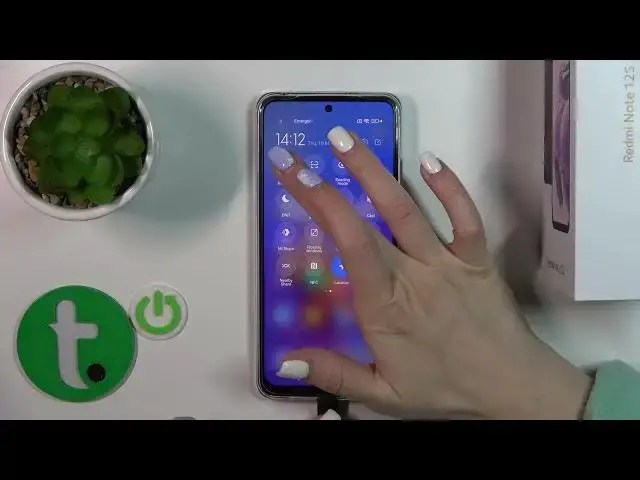
How to Select the Sound Source for the Screen Recorder on REDMI Note 12S - Voice & System Sounds
Mar 18, 2024
Learn more about the REDMI Note 12S: https://www.hardreset.info/devices/redmi/redmi-note-12s/tutorials/
Enhance your screen recording experience on the REDMI Note 12S by learning how to choose the sound source for your recordings. In this video tutorial, we'll demonstrate the step-by-step process of selecting the desired audio input while capturing your screen. Whether you want to include system sounds, external audio, or your voiceover, this feature allows you to customize your recordings with high-quality audio. Join us and discover how to elevate your screen recordings to the next level on your REDMI Note 12S. Let's dive in and create captivating content with the perfect audio accompaniment!
How to record voice during Screen Recording on REDMI Note 12S? How to mute sound settings while recording the screen on REDMI Note 12S? How to manage the sound preferences for the Screen Recorder on REDMI Note 12S?
#REDMINote12S #ScreenRecorder #XIAOMISound
Follow us on Instagram ► https://www.instagram.com/hardreset.info
Like us on Facebook ►
https://www.facebook.com/hardresetinfo/
Tweet us on Twitter ► https://twitter.com/HardResetI
Support us on TikTok ► https://www.tiktok.com/@hardreset.info
Use Reset Guides for many popular Apps ► https://www.hardreset.info/apps/apps/
Show More Show Less 
