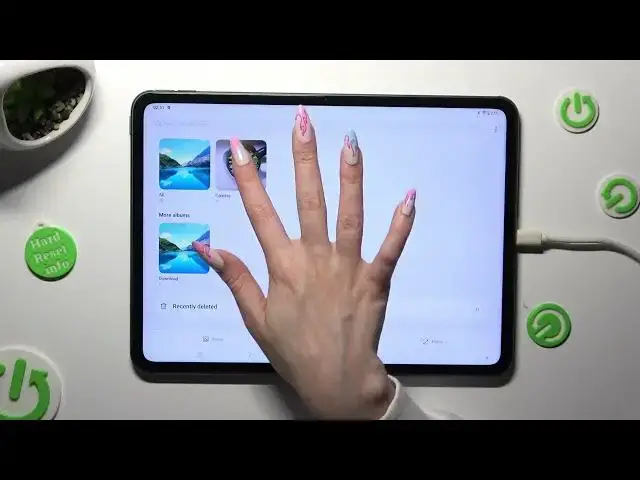
How to Select and Delete Multiple Photos At Once In Gallery on OnePlus Pad
Aug 3, 2024
Find out more info about OnePlus Pad at:
https://www.hardreset.info/devices/oneplus/oneplus-pad/tutorials/
Welcome. Managing your photos becomes more efficient when you can simply select and delete multiple photos at once in the gallery on OnePlus Pad. Follow our steps, learn how to use multi-select feature, choose multiple photos with a single tap and delete them in one go! Visit our YouTube channel if you want to know more about OnePlus Pad.
How to select and delete multiple photos at once in the gallery on OnePlus Pad? How to delete multiple photos at once in gallery on OnePlus Pad?
#MultiplePhotos #RemoveMultiplePhotos #OnePlusPad
Follow us on Instagram ► https://www.instagram.com/hardreset.info
Like us on Facebook ► https://www.facebook.com/hardresetinfo/
Tweet us on Twitter ► https://twitter.com/HardResetI
Support us on TikTok ► https://www.tiktok.com/@hardreset.info
Use Reset Guides for many popular Apps ► https://www.hardreset.info/apps/apps/
Show More Show Less #Networking
#Software
#Photo & Video Sharing
#Photo & Image Sharing

