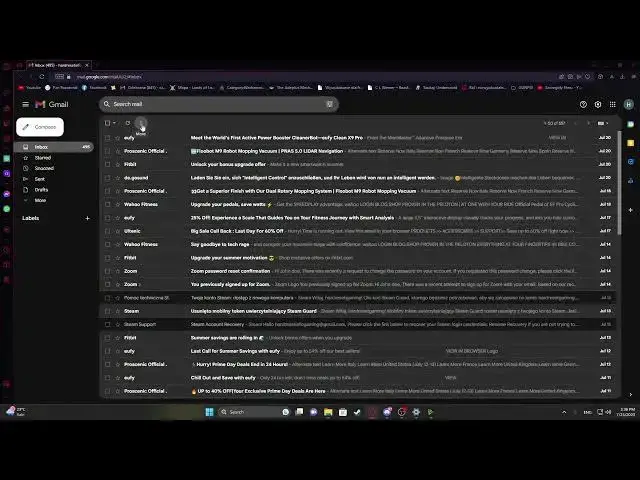
How to Select All Emails as Read on Gmail - Organize Your Inbox Like a Pro
Aug 4, 2024
Visit Our Website For More Tutorials : https://www.hardreset.info/
In this step-by-step guide, we'll walk you through the process of selecting all your unread emails and marking them as read with just a few clicks. No more scrolling through countless messages to individually mark them as read; this method will save you time and effort.
How to mark all emails as read in Gmail
Select all emails as read on Gmail
Mark all unread emails as read on Gmail
Gmail inbox organization tutorial
How to manage unread emails in Gmail
Decluttering your Gmail inbox
Streamlining email management on Gmail
#Gmail #googleaccount #gmailaccount
Follow us on Instagram ► https://www.instagram.com/hardreset.info
Like us on Facebook ► https://www.facebook.com/hardresetinfo/
Tweet us on Twitter ► https://twitter.com/HardResetI
Support us on TikTok ► https://www.tiktok.com/@hardreset.info
Use Reset Guides for many popular Apps ► https://www.hardreset.info/apps/apps/
Show More Show Less 
