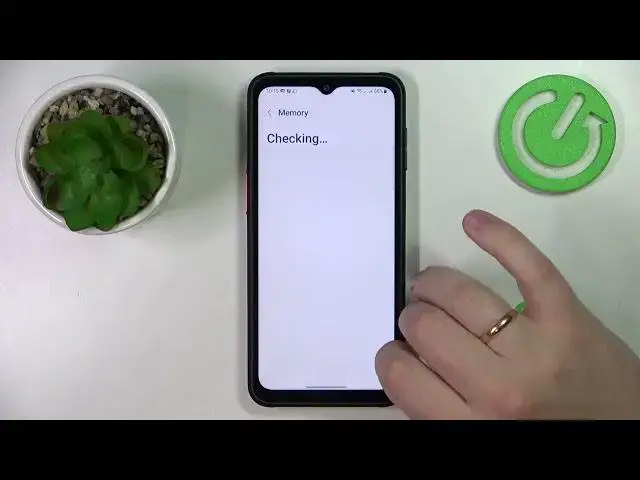
How to See Available RAM on SAMSUNG Galaxy Xcover 6 Pro
Jul 24, 2024
Find out more info about SAMSUNG Galaxy Xcover 6 Pro:
https://www.hardreset.info/devices/samsung/samsung-galaxy-xcover-6-pro/tutorials/
If you want to check how much RAM is left on your SAMSUNG Galaxy Xcover 6 Pro, then watch this tutorial. Our expert will show you how to enter the Device care tab and then go to the Memory section. There we will show you how to enable RAM Plus (virtual memory) and how to free up memory by stopping background apps. Go to our YouTube channel if you want to know more about SAMSUNG Galaxy Xcover 6 Pro.
How to see available RAM on SAMSUNG Galaxy Xcover 6 Pro? How to check available RAM on SAMSUNG Galaxy Xcover 6 Pro?
#SeeAvailable #CheckAvailableRAM #SAMSUNGGalaxyXcover6Pro
Follow us on Instagram ► https://www.instagram.com/hardreset.info
Like us on Facebook ► https://www.facebook.com/hardresetinfo/
Tweet us on Twitter ► https://twitter.com/HardResetI
Support us on TikTok ► https://www.tiktok.com/@hardreset.info
Use Reset Guides for many popular Apps ► https://www.hardreset.info/apps/apps/
Show More Show Less 
