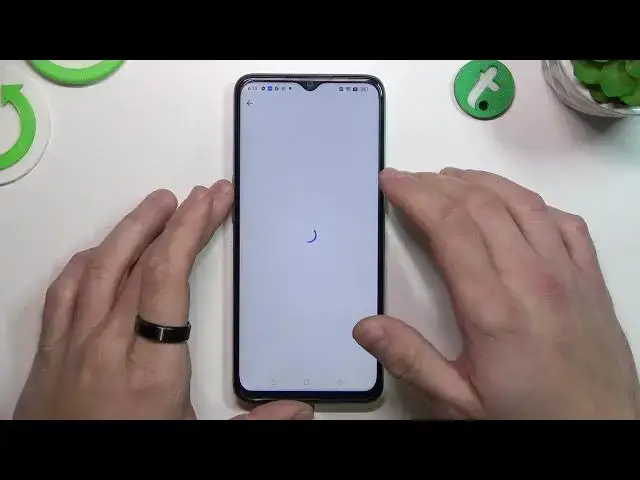
How to Secure Google Pay by Password in OPPO A57S
Mar 25, 2024
OPPO A57s Tutorials:
https://www.hardreset.info/devices/oppo/oppo-a57s/tutorials/
Learn how to keep your Google Pay transactions safe and secure on your OPPO A57S by setting up a password. In this video, we'll show you the simple steps to protect your payment information and ensure that only you can access it on your device. This tutorial is perfect for OPPO A57S users looking to add an extra layer of security to their Google Pay. Don't miss out on this important tip for securing your mobile payments on your OPPO phone.
How to add passes to Google Pay in OPPO A57S? How to protect Google Pay in OPPO A57S? How to set up password authentication in Google Pay?
#GooglePay #PasswordProtection OppoA57s
Follow us on Instagram ► https://www.instagram.
com/hardreset.info
Like us on Facebook ► https://www.facebook.com/hardresetinfo/
Tweet us on Twitter ► https://twitter.com/HardResetI
Support us on TikTok ► https://www.tiktok.com/@hardreset.info
Use Reset Guides for many popular Apps ► https://www.hardreset.info/apps/apps/
Show More Show Less 
