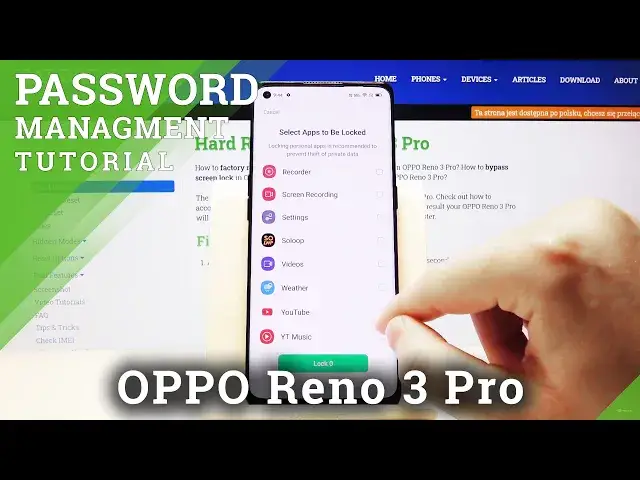
How to Secure Apps in OPPO Reno 3 Pro – Add Password to Applications
May 14, 2024
Learn more info about OPPO Reno 3 Pro:
https://www.hardreset.info/pl/devices/oppo/oppo-reno-3-pro/
Would you like to improve the privacy in Oppo Reno 3 Pro, then you should check how to add password to applications. Follow the above instruction and quickly secure your application in Oppo smartphone. Set up app lock in your smartphone within a few simple steps, only you have to do is follow our short video instruction.
How to set up app lock in OPPO Reno 3 Pro? How to lock apps on OPPO Reno 3 Pro? How to add password on OPPO Reno 3 Pro? How to add pattern in OPPO Reno 3 Pro? How to set up app lock on OPPO Reno 3 Pro?
Follow us on Instagram ► https://www.instagram.com/hardreset.info
Like us on Facebook ► https://www.facebook.com/hardresetinfo/
Tweet us on Twitter ► https://twitter.com/HardResetI
Show More Show Less 
