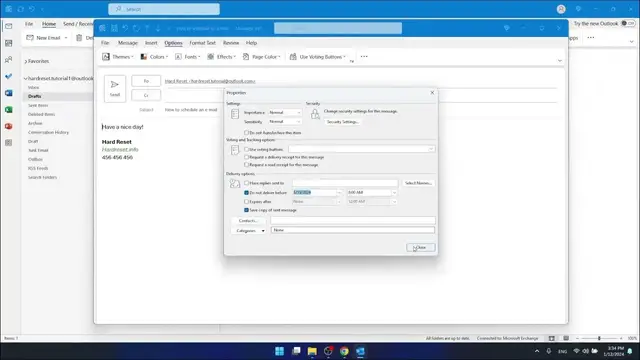
How to Schedule Emails in Outlook
Jan 19, 2024
Find out more: https://www.hardreset.info/devices/
In our latest tutorial, we unlock the power of time management in your email communications with a step-by-step guide on scheduling and delaying email sending in Outlook. Perfect for those who want to manage their correspondence more efficiently, this video demonstrates how to strategically time your emails for maximum impact or convenience. Whether you're professional planning ahead for a busy week, a student organizing project submissions, or anyone in between, this tutorial caters to all. We explore the nuances of Outlook's delay-sending feature, ensuring your messages are sent out exactly when you want them to be, whether it’s hours, days, or even weeks later. This skill is invaluable for aligning with different time zones, managing workload, or simply planning ahead. By the end of our video, you'll be adept at using Outlook to schedule emails like a pro, making your digital communication smoother and more effective. Dive into our video now and transform the way you handle your emails!
#OutlookEmailScheduling
#SmartEmailManagement
#EfficientOutlookTips
Questions for the Video:
How to set a future send date and time for an email in Outlook?
How to adjust or cancel a scheduled email in Outlook?
How to use delay sending for emails in different time zones in Outlook?
How to ensure your scheduled email has been set up correctly in Outlook?
How to use Outlook's delay-sending feature for effective time management?
Follow us on Instagram ► https://www.instagram.com/hardreset.info
Like us on Facebook ► https://www.facebook.com/hardresetinfo/
Tweet us on Twitter ► https://twitter.com/HardResetI
Support us on TikTok ► https://www.tiktok.com/@hardreset.info
Use Reset Guides for many popular Apps ► https://www.hardreset.info/apps/apps/
Show More Show Less #Mail & Package Delivery
#Business & Productivity Software
#Email
#Computer Education

