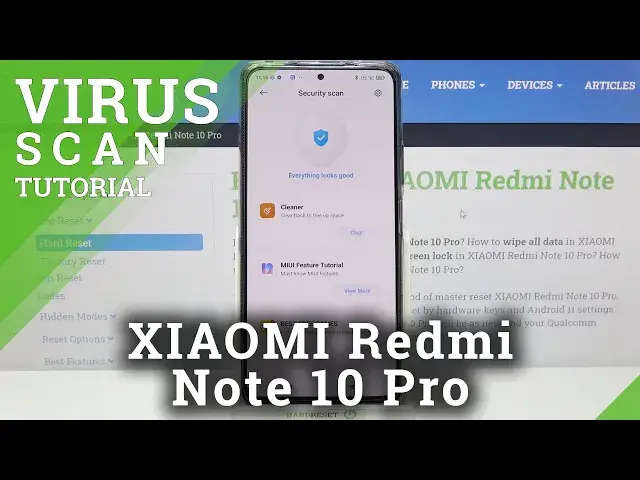
How to Scan XIAOMI Redmi Note 10 Pro – Detect Viruses and Malware
Jul 10, 2024
Learn more info about XIAOMI Redmi Note 10 Pro:
https://www.hardreset.info/devices/xiaomi/xiaomi-redmi-note-10-pro/
If you download applications or files from unknown sources to your XIAOMI Redmi Note 10 Pro, you may expose your smartphone to the accidental download of malware or viruses. Open this tutorial and learn how to do a virus scan on XIAOMI Redmi Note 10 Pro. The scanning process does not take more than a few minutes, but thanks to it you will know if your smartphone is safe. Visit our YouTube channel and discover more about your XIAOMI Redmi Note 10 Pro.
How to scan XIAOMI Redmi Note 10 Pro? How to accomplish security scan on XIAOMI Redmi Note 10 Pro? How to accomplish virus scan on XIAOMI Redmi Note 10 Pro? How to perform security scan in XIAOMI Redmi Note 10 Pro? How to scan virus in XIAOMI Redmi Note 10 Pro? How to perform a security scan in XIAOMI Redmi Note 10 Pro? How to use antivirus in XIAOMI Redmi Note 10 Pro? How to detect malware software in XIAOMI Redmi Note 10 Pro? How to detect virus in XIAOMI Redmi Note 10 Pro?
#VirusScan #SecurityScan #XIAOMIRedmiNote10Pro
Follow us on Instagram ► https://www.instagram.com/hardreset.info
Like us on Facebook ► https://www.facebook.com/hardresetinfo/
Tweet us on Twitter ► https://twitter.com/HardResetI
Support us on TikTok ► https://www.tiktok.com/@hardreset.info
Use Reset Guides for many popular Apps ► https://www.hardreset.info/apps/apps/
Show More Show Less #Antivirus & Malware

