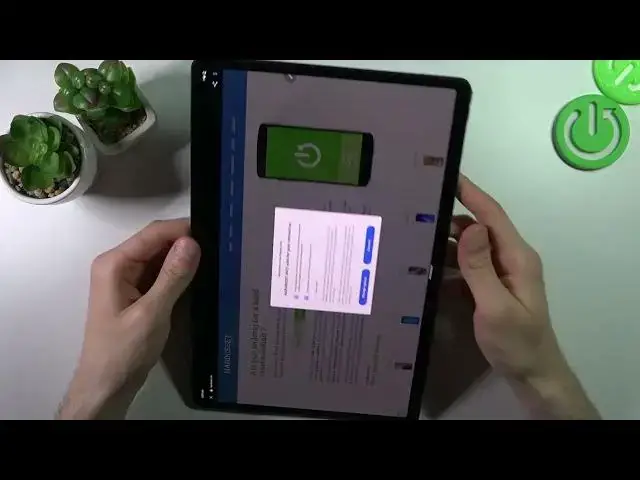
How to Scan the QR Code on LENOVO Tab P12 Pro // Google Lens
Jul 1, 2024
Learn more information about the LENOVO Tab P12 Pro: https://www.hardreset.info/devices/lenovo/lenovo-tab-p12-pro/
In this video tutorial, we are going to show how to use the Google Lens on your LENOVO Tab P12 Pro tablet in order to scan QR codes. Thus, if you had any difficulties and weren't sure how to scan QR codes on the LENOVO Tab P12 Pro device, this video is something you do not want to miss. Thereby, we invite you to watch this video. Kindly enjoy!
How to use Google Lens on LENOVO Tab P12 Pro? How to use Google Lens for scanning QR codes on LENOVO Tab P12 Pro? How to work with QR codes on LENOVO Tab P12 Pro? How to examine the QR code on LENOVO Tab P12 Pro?
#LENOVOTabP12Pro #GoogleLens #LENOVOQRCode
Follow us on Instagram ► https://www.instagram.com/hardreset.info
Like us on Facebook ►
https://www.facebook.com/hardresetinfo/
Tweet us on Twitter ► https://twitter.com/HardResetI
Support us on TikTok ► https://www.tiktok.com/@hardreset.info
Use Reset Guides for many popular Apps ► https://www.hardreset.info/apps/apps/
Show More Show Less 
