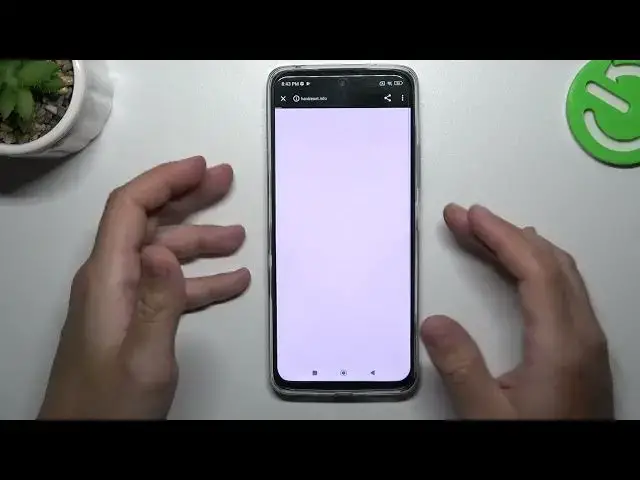
How to Scan a QR Code on a REDMI 12 Smartphone - Google Lens
Mar 11, 2024
We invite you to visit our website and learn more about REDMI 12: https://www.hardreset.info/devices/redmi/redmi-12/tutorials/
Unlock the power of QR codes on your Redmi 12 with our tutorial on scanning QR codes using Google Lens. Join us as we demonstrate the seamless integration of Google Lens, enabling you to scan QR codes effortlessly. Discover how to access Google Lens on your Redmi 12 and learn the various ways you can utilize this powerful feature. Whether it's accessing website links, adding contacts, or exploring product information, Google Lens on Redmi 12 is your gateway to a world of possibilities. Watch now and make the most of QR codes with Google Lens on your Redmi 12. Don't forget to like, comment, and subscribe for more valuable tech tips and tutorials. Embrace the convenience of QR code scanning today!
How to find and launch the QR Code scanner on REDMI 12? How to access the app to read QR codes on REDMI 12? How to process QR codes on a REDMI 12? What app to scan QR codes with on a REDMI 12?
#REDMI12 #QRCode #XIAOMIGoogle
Follow us on Instagram ► https://www.instagram.com/hardreset.info
Like us on Facebook ►
https://www.facebook.com/hardresetinfo/
Tweet us on Twitter ► https://twitter.com/HardResetI
Support us on TikTok ► https://www.tiktok.com/@hardreset.info
Use Reset Guides for many popular Apps ► https://www.hardreset.info/apps/apps/
Show More Show Less 
