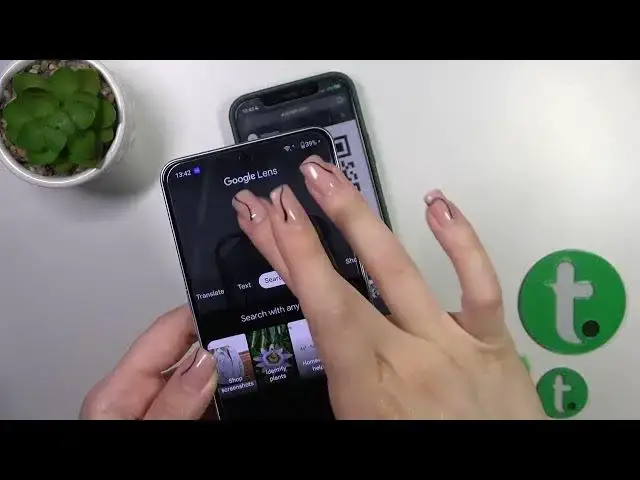
How to Scan a QR Code on a OnePlus Nord 3
Aug 3, 2024
We invite you to visit our website and learn more about OnePlus Nord 3: https://www.hardreset.info/devices/oneplus/oneplus-nord-3/tutorials/
Say goodbye to manual QR code entry! In this tutorial, we'll walk you through the quick and easy steps to access and utilize Google Lens on your OnePlus Nord 3 for scanning QR codes effortlessly. Whether you want to access website links, add contacts, or connect to Wi-Fi networks with a simple scan, Google Lens has got you covered. Get ready to unlock the power of this handy feature and streamline your QR code scanning experience. Watch now and embrace the future of QR code convenience!
How to find and open the QR code scanner on a OnePlus Nord 3? How to use Google Lens to scan QR codes on a OnePlus Nord 3? How to access Google Lens on a OnePlus Nord 3?
#OnePlusNord3 #QRCode #OnePlusCamera
Follow us on Instagram ► https://www.instagram.com/hardreset.info
Like us on Facebook ►
https://www.facebook.com/hardresetinfo/
Tweet us on Twitter ► https://twitter.com/HardResetI
Support us on TikTok ► https://www.tiktok.com/@hardreset.info
Use Reset Guides for many popular Apps ► https://www.hardreset.info/apps/apps/
Show More Show Less 
