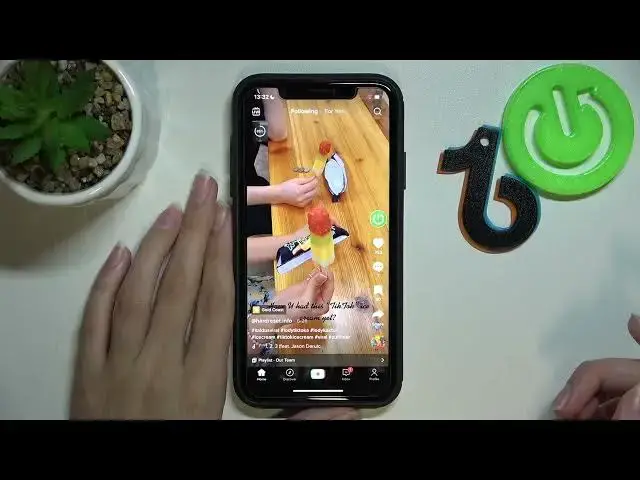0:00
Hi guys! Today we will talk about the tic-tac app
0:03
and we will show you how to save tic-tac without posting. So let's go to this application. As you can see we are on our profile page and
0:16
now we are going to make a new tic-tac as an example to show you how to save
0:21
it before the posting to your main profile page. So let's tap on the plus icon we can find on the bottom panel of the screen
0:30
Let's create new tic-tac after tapping on the red central key. Amazing! Let's choose the check mark to save this tic-tac
0:40
and the next option to go to the next step. Perfect! Right now I will show you how to make
0:49
how to save this tic-tac to the gallery to the photos app if you are on iPhone. So let's choose the who can watch this
0:59
video option. Let's tap on the arrow opposite it and let's click on the dot opposite the only me feature
1:07
You can also choose friends everyone but in that way you will post your tic-tac on the profile page but I want to
1:15
make it hidden and just only to save it to the gallery. So
1:20
let's pick on this first dot. I will do it again. So right now let's tap
1:27
on the more options. Click on the arrow beside again and near the save to device option we have the special toggle
1:36
which needs to be activated. Let's pick on it one time. So after tapping on the post button
1:47
you will have the saved tic-tac this tic-tac in your phone gallery app but not posted to your phone
1:58
or to your tic-tac profile. Let's do it and tap on this post key
2:04
Wait a minute please. Wait a minute before this saving and as you can see our private video
2:14
uploaded. It means that you don't have this video on your profile page. Let's refresh our profile
2:25
Yes you don't have a newly created tic-tac because this tic-tac and this
2:30
one is our old tic-tac. Let's go to the locked section which is the second one at the top of the screen
2:39
and as you can see here just here we have our newly created tic-tac which was saved to the gallery app
2:46
just a minute before. Let's check it. I will tap on it one time
2:51
It's ours as you can see 37 seconds ago. So it's our newly created tic-tac
2:58
Right now we need to go to the photos gallery or to the
3:02
if you have android just only gallery app to check the result
3:07
and as you can see here we have our our tic-tac. Unfortunately it will have
3:14
the watermark on it. Unfortunately yes it will saved with the watermark but it's hidden and it's not uploaded to your profile
3:25
page. If you want to change it you can go to this tic-tac again tap on the three dots icon at the right
3:31
side of the screen and choose the privacy settings option here to click on the same who can board this video feature
3:41
and choose not only me feature but everyone or friends. I will choose the first one everyone picking on the dot over side
3:49
Wait a minute pick on the arrow here tap on the cross tap on the arrow
3:57
again and as you can see this video was deleted from the locked section
4:02
but when we tap on the first one and refresh our profile page we can see
4:08
that we have our newly created our saved video here. Don't forget that also you can choose this
4:18
three dots feature and just pick on the save video option but remember that this
4:22
video is just already uploaded on your profile page. So guys if you like this tutorial and if
4:30
you want to check more options about tic-tac follow our youtube and tic-tac hard reset dot info channels. Goodbye