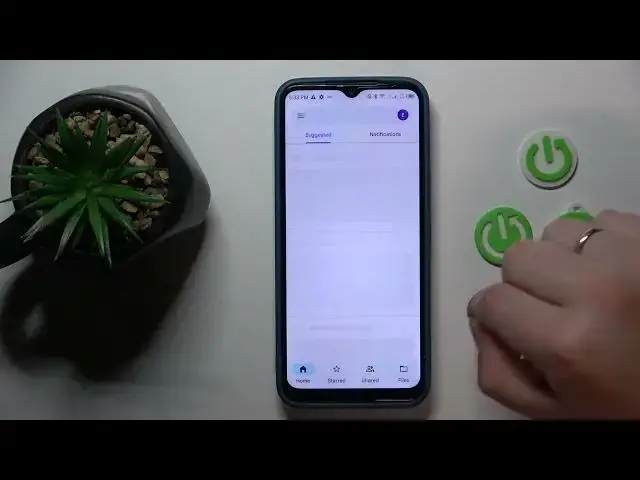
How to Save a Photo as a PDF File on TECNO SPARK GO 2022 / Scan a Document into a PDF File
Jul 30, 2024
More useful tutorials for your TECNO SPARK GO 2022 on our website:
https://www.hardreset.info/devices/tecno/tecno-spark-go-2022/tutorials/
If you need to scan a document on your TECNO SPARK GO 2022 and save it as a PDF file, this tutorial video is for you! Our expert will guide you through the process step by step, showing you how to use your TECNO SPARK GO 2022 camera to capture the document and save it as a PDF file in your drive. With this easy-to-follow tutorial, you will learn the only way to take a picture of a document and save it as a PDF file without any trouble. This tutorial video is a must-watch for anyone looking to scan and save documents quickly and easily. Be sure to check out our HardReset.Info YouTube channel for more useful tutorials for many different devices. With our help, you can become a pro at using your TECNO SPARK GO 2022 and other devices!
How to take a scan of a real-life document on the TECNO SPARK GO 2022?
How to use the TECNO SPARK GO 2022 mobile device for scanning documents?
How to create a PDF file on the TECNO SPARK GO 2022?
#tecno #tecnosparkgo2022 #scandocuments #pdffile
Follow us on Instagram ► https://www.instagram.com/hardreset.info
Like us on Facebook ► https://www.facebook.com/hardresetinfo/
Tweet us on Twitter ► https://twitter.com/HardResetI
Support us on TikTok ► https://www.tiktok.com/@hardreset.info
Use Reset Guides for many popular Apps ► https://www.hardreset.info/apps/apps/
Show More Show Less 
