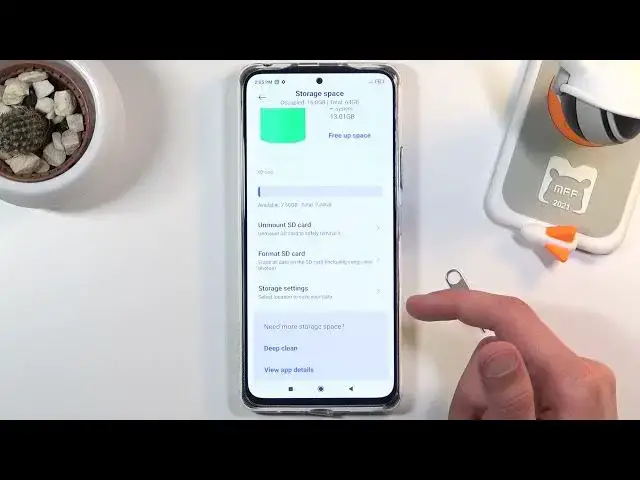
How to Restore Defaults of Memory Card in XIAOMI Redmi Note 10 Pro – Format SD Card
Jul 13, 2024
Check out more info about XIAOMI Redmi Note 10 Pro:
https://www.hardreset.info/devices/xiaomi/xiaomi-redmi-note-10-pro/
Are you looking for a way to erase memory card data in XIAOMI Redmi Note 10 Pro? Would you like to format SD card installed on XIAOMI Redmi Note 10 Pro? Stay with us to find out how to successfully format a memory card in XIAOMI Redmi Note 10 Pro. If the SD card memory is full, it would be worth to transfer the data and perform an SD card reset. In the attached tutorial you will learn how to successfully wipe the SD card memory. Let’s follow our steps and find out how to wipe data from memory card in XIAOMI Redmi Note 10 Pro. Visit our HardReset.info YT channel and discover many useful tutorials for XIAOMI Redmi Note 10 Pro.
How to format SD Card in XIAOMI Redmi Note 10 Pro? How to format SD in XIAOMI Redmi Note 10 Pro? How to format memory card in XIAOMI Redmi Note 10 Pro? How to wipe all data from SD storage in XIAOMI Redmi Note 10 Pro? How to refresh SD Card in XIAOMI Redmi Note 10 Pro? How to format cards in XIAOMI Redmi Note 10 Pro?
Follow us on Instagram ► https://www.instagram.com/hardreset.info
Like us on Facebook ► https://www.facebook.com/hardresetinfo/
Tweet us on Twitter ► https://twitter.com/HardResetI
Show More Show Less 
