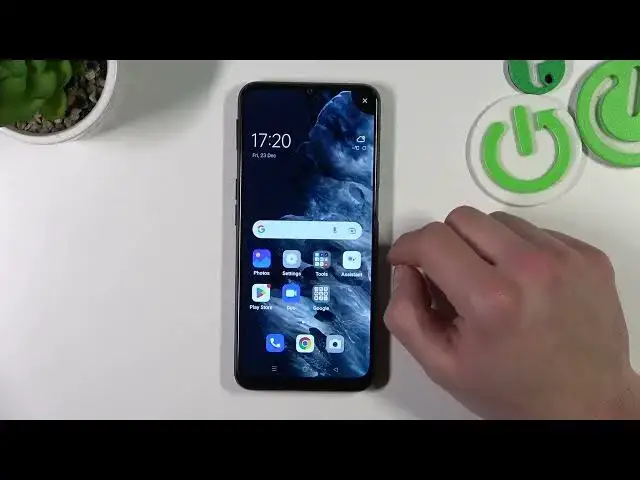
How to Restore Caller App in Oppo A16s - Remove Phone Icon from Home Screen
Jul 24, 2024
Check out more about OPPO A16S: https://www.hardreset.info/devices/oppo/oppo-a16s/tutorials/
Did you know that you can Remove the Phone Icon from the Home Screen of Oppo A16s? If you want to find out how to accomplish that, then check out this easy-to-follow guide. By watching this video, you’ll find out how to Delete or Restore Caller App with success. So, don’t wait, just stay with us and place this super important App whenever you need to. Let’s get started!
How to Remove Phone Icon from Home Screen in OPPO A16S? How to Restore Phone Icon on Home Screen in OPPO A16S? How to Remove and Restore Phone Icon on Home Screen in OPPO A16S?
#OPPOA16S #RemoveDialerIcon #RestorePhoneIcon
Follow us on Instagram ► https://www.instagram.com/hardreset.info
Like us on Facebook ► https://www.facebook.com/hardresetinfo/
Tweet us on Twitter ► https://twitter.com/HardResetI
Support us on TikTok ►https://tiktok.com/@hardreset.info
Use Reset Guides for many popular Apps ► https://www.hardreset.info/apps/apps/
Show More Show Less 
