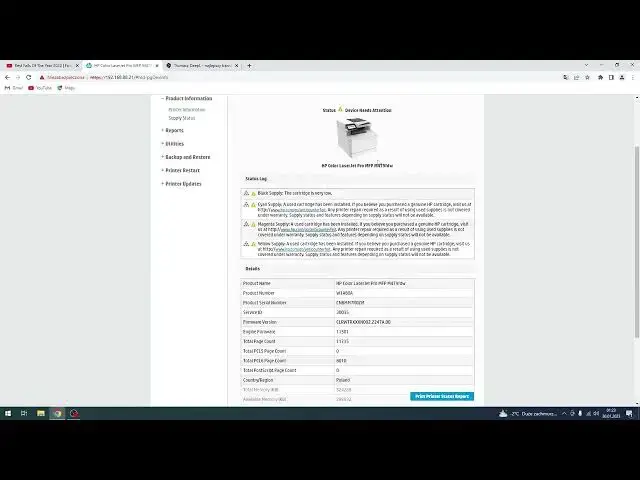0:00
Hi, welcome to the Hardware Reset Info channel
0:03
the viewers in front of me, HP Color LaserJet Pro device. And now I'm gonna show you
0:08
now I can explain you how to troubleshoot any problem, any soft problem you can create on your printer
0:23
So to troubleshoot any problem, of course you need to factory reset your device
0:28
but I know you have many settings on your device here and you don't want to restore all settings
0:38
but you forget what the settings you have jail. So if you want to restore all settings
0:53
but you want to save good settings, you need to just create a backup
1:01
So if you will create a backup and you will, you can just restore backups of the good settings
1:12
So open tools here on your EWS Imped Web Server, then find here backup and restore and click backup
1:25
Here, check the settings you want to backup. You can create a password for this backup
1:32
but you can create a backup without a password and just, oh, okay, we can't create a backup
1:41
without a password. For example, one, two, three, four, one, two, three, four
1:47
Okay, password. Okay, so click save. And as you can see, backup was successfully updated
2:02
was successfully uploaded, downloaded. So now click okay. And now you can open settings and click restore defaults
2:14
restore factory settings, factory defaults, and just click restore factory defaults and click yes
2:20
After the restoring all factory settings, just open tools again, just open backup and restore
2:29
and click restore. Then just click open file and just find here your backup, click open
2:43
enter the password from this backup here and select what the data you want to restore
2:51
For example, email settings, folder settings, fax settings, address book, email alerts
3:00
but printer settings you don't want to restore. Settings, copy settings you don't want to restore to
3:09
Click load, wait a while and great. The changes have been updated successfully
3:18
That's it, thanks for watching. Like this video, subscribe to the AVA channel and bye
3:22
See you. Thanks for watching. Like this video, subscribe to the AVA channel and bye. See you. Thanks for watching
3:26
Like this video, subscribe to the AVA channel and bye. Thanks for watching. Like this video, subscribe to the AVA channel and bye. Thanks for watching
3:30
Like this video, subscribe to the AVA channel and bye. Thanks for watching. Like this video, subscribe to the AVA channel and bye. Thanks for watching
3:33
Like this video, subscribe to the AVA channel and bye. Thanks for watching. Like this video, subscribe to the AVA channel and bye. Thanks for watching