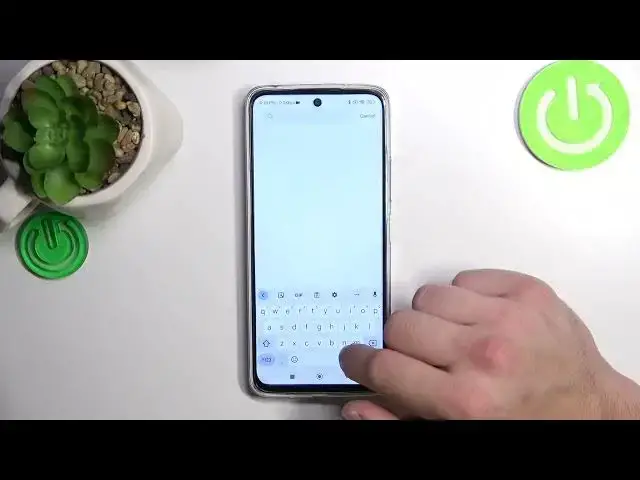
How to Reset Google Advertising ID on a REDMI 12
Aug 3, 2024
We invite you to visit our website and learn more about REDMI 12: https://www.hardreset.info/devices/redmi/redmi-12/tutorials/
In this tutorial video, we'll guide you through the process of restoring the default Google Advertising ID on your Redmi 12 smartphone. If you want to refresh your ad experience and regain control over personalized ads, this step-by-step tutorial is for you. We'll show you how to navigate the settings on your Redmi 12 to reset your advertising ID and start anew. Whether you're looking to improve your privacy or simply want to see more relevant ads, follow along to restore the default Google Advertising ID on your Redmi 12. Don't forget to like, comment, and subscribe for more helpful tech tips and tricks. Take control of your ad experience on Redmi 12 today!
How to restore the default Google advertising ID on a REDMI 12? How to return advertising data back to default on a REDMI 12? How to restore advertising personalizations on a REDMI 12?
#REDMI12 #Advertising #XIAOMIGoogle
Follow us on Instagram ► https://www.instagram.com/hardreset.info
Like us on Facebook ►
https://www.facebook.com/hardresetinfo/
Tweet us on Twitter ► https://twitter.com/HardResetI
Support us on TikTok ► https://www.tiktok.com/@hardreset.info
Use Reset Guides for many popular Apps ► https://www.hardreset.info/apps/apps/
Show More Show Less 
