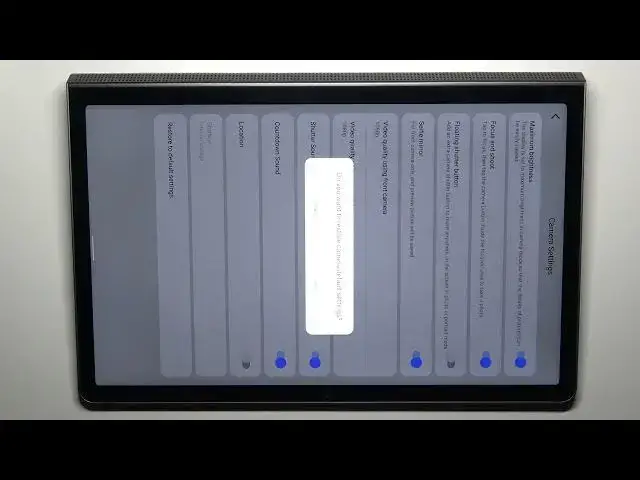
How to Reset Camera Settings on a LENOVO Yoga Tab 11 - Restore Default Camera Preferences
Mar 20, 2024
Learn more about the LENOVO Yoga Tab 11: https://www.hardreset.info/devices/lenovo/lenovo-yoga-tab-11-lte/tutorials/
In this video, we demonstrate how to restore the default camera settings on your LENOVO Yoga Tab 11. If you've made changes to your camera settings and you're not happy with the results, or if you've accidentally changed a setting and don't know how to fix it, this video is for you. We'll guide you through the steps to reset your camera to its default settings, giving you a fresh start and helping you get the best possible results from your device's camera. Whether you're a photography enthusiast or just looking to take better pictures with your LENOVO Yoga Tab 11, this video will help you optimize your camera settings and get the most out of your device. So, be sure to tune in and restore your LENOVO Yoga Tab 11's camera settings today.
How to reset camera preferences on a LENOVO Yoga Tab 11? How to restore the default camera settings on a LENOVO Yoga Tab 11? How to return camera settings to defaults on a LENOVO Yoga Tab 11?
#LENOVOYogaTab11 #ResetSettings #LENOVOCamera
Follow us on Instagram ► https://www.instagram.com/hardreset.info
Like us on Facebook ►
https://www.facebook.com/hardresetinfo/
Tweet us on Twitter ► https://twitter.com/HardResetI
Support us on TikTok ► https://www.tiktok.com/@hardreset.info
Use Reset Guides for many popular Apps ► https://www.hardreset.info/apps/apps/
Show More Show Less 
