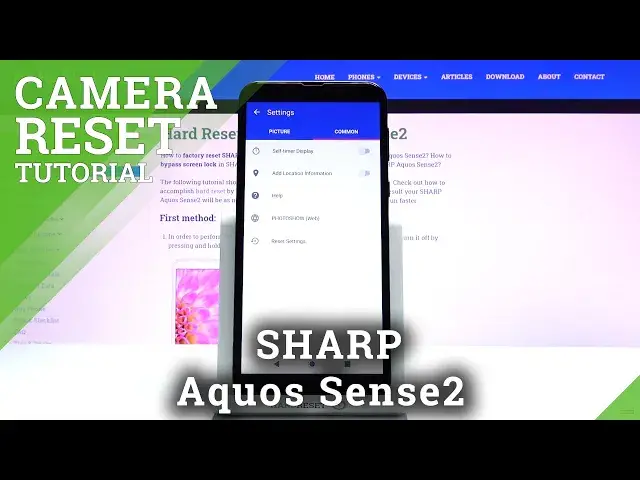
How to Reset Camera Settings in SHARP Aquos Sense2 – Reset Camera Configurations
Jul 15, 2024
Learn more info about SHAPR Aquos Sense2:
https://www.hardreset.info/devices/sharp/sharp-aquos-sense2/
If the camera in your SHARP Aquos Sense2 is not working properly, we have a solution for you to solve the problem. Follow our instructions and go to Camera Settings, then start the Camera Reset process. If you just need to reset your camera configuration in the SHARP Aquos Sense2 then we are here to help you do it as soon as possible!
How to reset camera setting in SHARP Aquos Sense2? How to restore camera defaults in SHARP Aquos Sense2? How to reset camera in SHARP Aquos Sense2? How to restore camera settings in SHARP Aquos Sense2? How to bring back factory camera configurations on SHARP Aquos Sense2? How to fix camera in SHARP Aquos Sense2? How to reset all camera configuration on SHARP Aquos Sense2?
Follow us on Instagram ► https://www.instagram.com/hardreset.info
Like us on Facebook ► https://www.facebook.com/hardresetinfo/
Tweet us on Twitter ► https://twitter.com/HardResetI
Show More Show Less 
