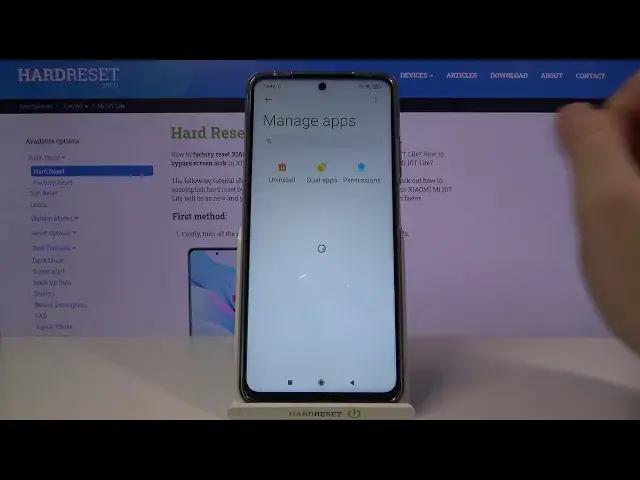
How to Reset Apps Settings & Default Apps in XIAOMI Mi 10T Lite?
Jul 16, 2024
Learn more info about XIAOMI Mi 10T Lite: https://www.hardreset.info/devices/xiaomi/xiaomi-mi-10t-lite/
Is the Default Apps Customization not suitable for you? Then you should activate the Settings Application in your XIAOMI Mi 10T Lite and select the desired section in the Application Management to change the list of Default Programs. To understand in detail how to do this - watch our video above.
How to change Default Apps in XIAOMI Mi 10T Lite? How to set Default Apps in XIAOMI Mi 10T Lite? How to personalize Default Apps in XIAOMI Mi 10T Lite? How to customize Default Apps in XIAOMI Mi 10T Lite? How to choose Default Apps in XIAOMI Mi 10T Lite? How to add Default App in XIAOMI Mi 10T Lite?
Follow us on Instagram ► https://www.instagram.com/hardreset.info/
Like us on Facebook ► https://www.facebook.com/hardresetinfo/
Tweet us on Twitter ► https://twitter.com/HardresetI/
Show More Show Less 
