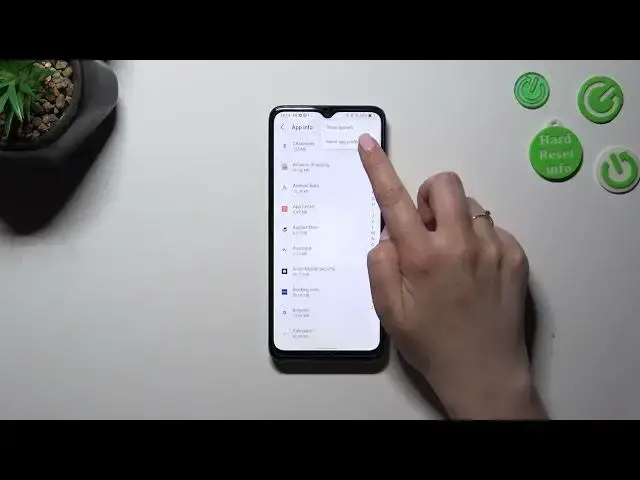
How To Reset App Settings/Preferences On TCL 408
Aug 1, 2024
Learn more about TCL 408
https://www.hardreset.info/devices/tcl/tcl-408-dual-sim/tutorials/
If you're facing issues with specific apps on your TCL 408 smartphone or want to start fresh with the default app settings, resetting the app preferences can be a helpful solution. By resetting the app settings, you'll restore all app preferences and permissions to their default values, allowing you to eliminate any customized settings or configurations that may be causing problems.
Reset app settings on TCL 408
How to restore default app preferences on TCL 408
Revert app settings to default on TCL 408
Troubleshooting app issues on TCL 408
Resetting app configurations on TCL 408
TCL 408 app preferences reset tutorial
#TCL408 #Reset #appsettings
Follow us on Instagram ► https://www.instagram.com/hardreset.info
Like us on Facebook ► https://www.facebook.com/hardresetinfo/
Tweet us on Twitter ► https://twitter.com/HardResetI
Support us on TikTok ► https://www.tiktok.com/@hardreset.info
Use Reset Guides for many popular Apps ► https://www.hardreset.info/apps/apps/
Show More Show Less 
