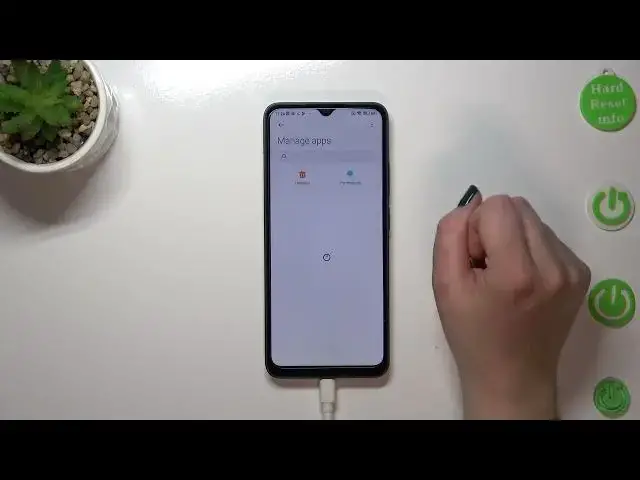
How to Reset App Preferences on POCO C50 / Restore Default App Settings
Jul 28, 2024
Find more tutorials for your POCO C50 on our website:
https://www.hardreset.info/devices/poco/poco-c50/tutorials/
Welcome to our YouTube channel, where we provide you with helpful tutorials for your POCO C50 and other devices. In today's video, we will guide you on how to change app preferences on your phone. If you are facing trouble resetting your app preferences, then you are in the right place. Our expert will show you the proper section where you can easily reset your app preferences and restore default settings. By following the instructions presented in this video, you can reset preferences for disabled apps and manage app permissions on your POCO C50. Don't forget to like, comment, and subscribe to our channel for more videos like this. Visit our YouTube channel for more video tutorials about your POCO C50 and other devices. If you have any questions, leave them in the comment section, and we'll be happy to assist you. Thank you for watching!
How to Restore App Preferences on POCO C50?
How to Restore Default Apps Settings on POCO C50?
How to Restore Default Preferences for Apps on POCO C50?
How to Reset App Settings on POCO C50?
How to Change App Preferences on POCO C50?
How to Switch App Preferences on POCO C50?
#pococ50 #xiaomi #appsettings #resetapppreferences
Follow us on Instagram ► https://www.instagram.com/hardreset.info
Like us on Facebook ► https://www.facebook.com/hardresetinfo/
Tweet us on Twitter ► https://twitter.com/HardResetI
Support us on TikTok ► https://www.tiktok.com/@hardreset.info
Use Reset Guides for many popular Apps ► https://www.hardreset.info/apps/apps/
Show More Show Less 
