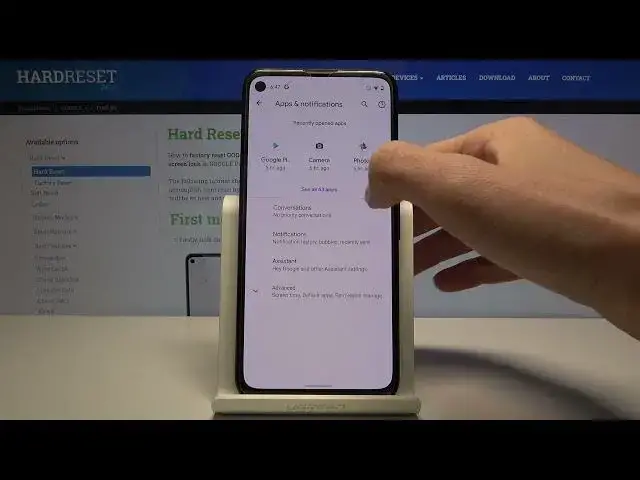
How to Reset App Preferences on Google Pixel 4A
Jul 9, 2024
Read more info about Google Pixel 4A:
https://www.hardreset.info/devices/google/google-pixel-4a/
If you wits to remove app access to certain parts of your phone you can reset app preferences. This will revoke app access to things like your phone’s storage, microphone, and anything that the app might have wanted access to when you first launched it. Once the access is revoked to said part of your phone the app in theory should not be allowed to access it anymore. So let’s watch the video to find out how you can remove access from any app.
How to Reset App Preferences in Google Pixel 4A? How to restore default App Settings in Google Pixel 4A? How to restore manufacturer App Preferences in Google Pixel 4A? How to delete App Preferences in Google Pixel 4A? How to reset Apps Settings in Google Pixel 4A? How to restore App Settings in Google Pixel 4A?
Follow us on Instagram ► https://www.instagram.com/hardreset.info
Like us on Facebook ► https://www.facebook.com/hardresetinfo/
Tweet us on Twitter ► https://twitter.com/HardResetI
Show More Show Less 
