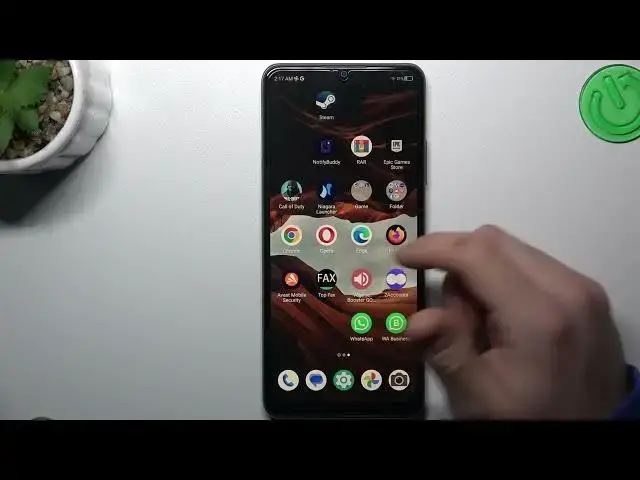
How to Remove Notification Virus on ZTE Blade A53 Pro? - Delete Viruses
Mar 17, 2024
Learn more about ZTE Blade A53 Pro
https://www.hardreset.info/devices/zte/zte-blade-a53-pro/tutorials/
In case you have a notification virus on your ZTE Blade A53 Pro, you don't need to worry. We will help you find the malicious app that is causing unwanted notifications and uninstall it. By reviewing your app permissions, enabling pop-up blocker settings, and running a security scan, we will show you how to keep your device safe. To maintain a secure and hassle-free experience with your ZTE Blade A53 Pro, it's crucial to protect it against notification viruses. If you need more detailed instructions on removing notification viruses from the ZTE Blade A53 Pro, check out our YouTube channel.
How to remove a notification virus on ZTE Blade A53 Pro?
How to delete a browser virus on ZTE Blade A53 Pro?
How to scan and terminate viruses on ZTE Blade A53 Pro?
How to delete notification viruses on ZTE Blade A53 Pro?
#ZTEBladeA53Pro #NotificationVirusRemoval #RemoveNotificationVirus
Follow us on Instagram ► https://www.instagram.com/hardreset.info
Like us on Facebook ► https://www.facebook.com/hardresetinfo/
Tweet us on Twitter ► https://twitter.com/HardResetI
Support us on TikTok ► https://www.tiktok.com/@hardreset.info
Use Reset Guides for many popular Apps ► https://www.hardreset.info/apps/apps/
Show More Show Less #Computer Security
#Mobile Apps & Add-Ons
#Antivirus & Malware
#Monitoring Software

