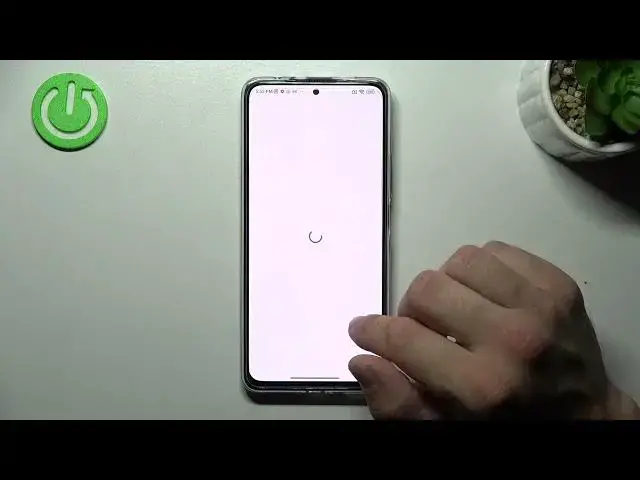
How To Remove Cards From Google Wallet App On Xiaomi Redmi Note 11 Pro+
Mar 31, 2024
Check more info about Xiaomi Redmi Note 11 Pro+ :
https://www.hardreset.info/devices/redmi/redmi-note-11-pro-plus/tutorials/
In case you need to delete cards from Google Wallet on Xiaomi Redmi Note 11 Pro+, it may be crucial to watch this video. Just follow our comprehensive video tutorial and acquire the knowledge on how to clear card information from Xiaomi Redmi Note 11 Pro+. We trust that this tutorial was beneficial to you. If it was, make sure to visit our Youtube Channel, HardReset.Info. We would appreciate it if you could leave a like, a comment, or subscribe to our channel, as it significantly assists us in producing guides for you!
How to delete cards from google wallet on Xiaomi Redmi Note 11 Pro ?
How to remove Google wallet cards on Xiaomi Redmi Note 11 Pro Plus?
Where can i clear cards information from Google Wallet on Xiaomi Redmi Note 11 Pro +?
Deleting Cards from Google Wallet on Xiaomi Redmi Note 11 Pro+ ?
#XiaomiRedmiNote11Pro #GoogleWallet #DeleteCards
Follow us on Instagram ► https://www.instagram.com/hardreset.info
Like us on Facebook ► https://www.facebook.com/hardresetinfo/
Tweet us on Twitter ► https://twitter.com/HardResetI
Support us on TikTok ► https://www.tiktok.com/@hardreset.info
Use Reset Guides for many popular Apps ► https://www.hardreset.info/apps/apps/
Show More Show Less 
