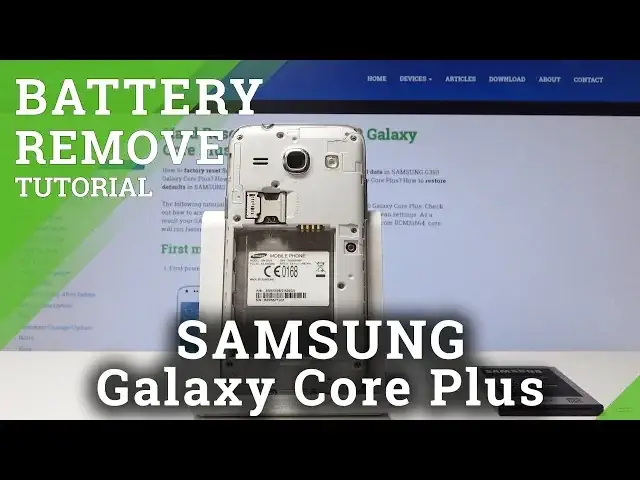0:00
Welcome, Fenom is a Samsung Galaxy Core Plus and today I'll show you how to remove the
0:11
battery of the device. So my phone is already turned off as you can probably see if I press the button right here
0:20
But you can just hold the power key and select power off if yours isn't or it will just automatically
0:26
turn off whenever you pull out the battery. To get started what you want to do is on the right side when you're looking at a screen
0:33
right somewhere here, it's right here, you have a little gap here to put your fingernail
0:39
in so you can pry off the cover. So like so, now if I flip it over you get the battery
0:47
And so what you want to do is you have like a little place here where you can put your
0:51
finger and pull out the battery like this. And then you have access to a SIM card, memory card comes out without taking the battery
1:00
So you could now put in for instance like a SIM card in there if you need
1:05
And if you want to put the battery back in just make sure you have it aligned with these
1:10
pins right here. As you can see them they're sticking out here and they're corresponding with the plus and
1:15
minus right here on the battery itself. And don't worry if you don't see them or whatever, the battery only goes one way
1:24
So for instance if I would try to put it upside down it won't go in
1:28
If I try to put it basically with the pins facing this side on the left it also won't
1:35
go in. As you can see there's no way for me to put the battery in all the way
1:41
It only goes in one way. So like so. And now it just slides back in there
1:47
Take the cover again, close it all the way around and power the device back on
2:03
So as you can see the device is turning on. And yeah, that is basically how you remove the battery from the device now
2:11
If you found this video helpful don't forget to hit like, subscribe and thanks for watching