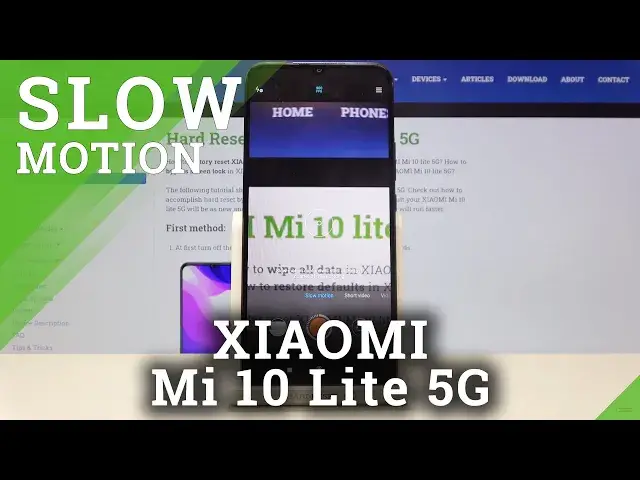
How to Record Slow Motion in XIAOMI Mi 10 Lite 5G – Find Slow Motion Settings
Jul 15, 2024
Learn more info about XIAOMI Mi 10 Lite 5G:
https://www.hardreset.info/devices/xiaomi/xiaomi-mi-10-lite-5g/
Would you like to record perfect slowed video with your XIAOMI Mi 10 Lite 5G? In this video we’d like to show you how easily you can find proper camera settings and how to set them in order to activate the slow motion video. Thanks to this after recording a video your device will automatically slow it, so it’s the perfect way to record movement like water or umping. So let’s follow all shown steps and easily manage and turn on the slow motion option.
How to activate slow motion in XIAOMI Mi 10 Lite 5G? How to use slow motion in XIAOMI Mi 10 Lite 5G? How to turn on camera feature in XIAOMI Mi 10 Lite 5G? How to enable camera slow motion in XIAOMI Mi 10 Lite 5G? How to record videos in slow motion on XIAOMI Mi 10 Lite 5G?
Follow us on Instagram ► https://www.instagram.com/hardreset.info
Like us on Facebook ► https://www.facebook.com/hardresetinfo/
Tweet us on Twitter ► https://twitter.com/HardResetI
Show More Show Less 
