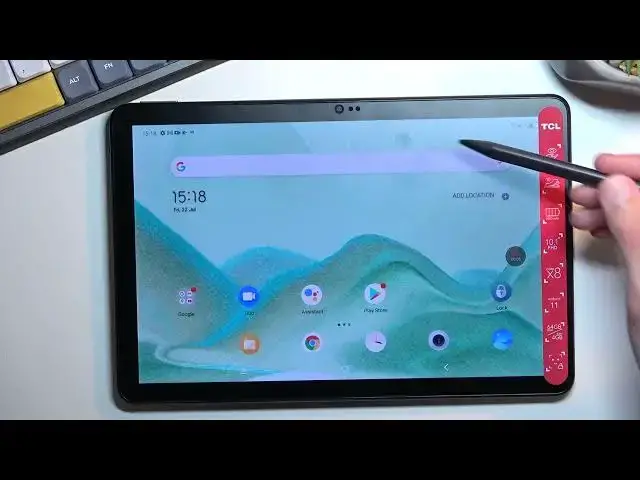0:00
Welcome, I'm Flamizy TCL Nextpaper 10s and today I'll show you how you can record screen on this tablet
0:13
So to get started pull down your notifications. Expand the page and in here you should find Summer Screen Recording
0:22
For me it's right over here. So once you find it, I do recommend holding it, this will take you to the settings
0:28
And the reason I recommend going in here is because apparently this device considers 480p to be the optimal resolution for video recording in 2022
0:40
That is most certainly not the case. So let's just change it to something more reasonable like 1080p, which is the highest one
0:49
Additional downside here is the sound. You only have mute or mic, so you can record the microphone
0:56
So if you want to record the internal sound of the device, so for instance like from a gameplay, if it makes something
1:03
you don't have the actual option to do it, so you're forced to do it in like the stupidest way
1:09
Meaning you go with mic and then you max out the volume so the mic picks up the speakers, which is atrocious
1:18
Don't expect any great quality, but that's the only way you can get internal sound of for instance like games
1:23
So yeah, I'm just going to stick with the mute, this option for me will work better
1:29
And last option is the touches on the screen, so whatever I will be for instance using the pen to touch on the screen
1:37
it will record it as a input and have like a semi-transparent gray dot on the recording
1:42
If you want this, keep it on. If you don't, for aesthetic reasons, then turn it off
1:47
Now I'm going to turn it on just so you can see how that actually looks like on the recording. So from here, I'll close this, let's go back to the toggle once more, tap on it, it will start a countdown right here
1:59
and after it reaches zero, it starts recording, which you can see right here. So whatever I'll do right now will be recorded by the device
2:06
I'm going to move the pen a little slower just so you can see later on on the recording how it actually looks like, the dot
2:15
Obviously whatever app you open right now will be recorded. From there, once you finish the recording, just interact with this, tap on it, and this will save the recording to your Photos application
2:38
And you can see it right over here, I believe. Yep, that's it
2:44
Additionally, I think if we go into Albums, we do have Screen Recording Albums as well in here
2:53
which obviously will contain the screen recording. As you can see, there's a dot right here
3:02
That's basically what you will see on the recording if you have the checkmark for this option enabled
3:10
And this works with the pencil, as you can see, along with your finger. The same thing will happen if you press it with your finger
3:18
So anyway, that is how you can record a screen on this tablet, and if you found this video helpful
3:24
don't forget to hit like, subscribe, and thanks for watching